Wondershare Document Cloud provides a cloud-based platform where you can upload your documents and access them from any place and any device. You can securely share your documents with others while keeping them secure with top of the industry encryption technology. It provides massive storage of up to 100 GB that can store thousands of files.

Wondershare Document Cloud gives you the option to sign documents digitally. Document Cloud makes electronic signatures quicker, simpler, and safer across all browsers, no matter where you are. Individual signers using various operating systems can sign legally binding agreements and contracts at any time without having to create an account or install desktop software.
Another impressive feature of document cloud is you can collaborate on annotating and commenting PDF documents with others. You can collaborate on PDF documents by adding real-time comments and reviews. Using links and email, you can share documents for annotation. Others can directly view and annotate documents without requiring a sign-in. You can also set the permission on documents.
Wondershare Document Cloud is also integrated with Wondershare PDFelement software. You can open documents directly from Document Cloud within the PDFelement software for Windows Desktop. You can also upload documents directly to Document Cloud from PDFelement.
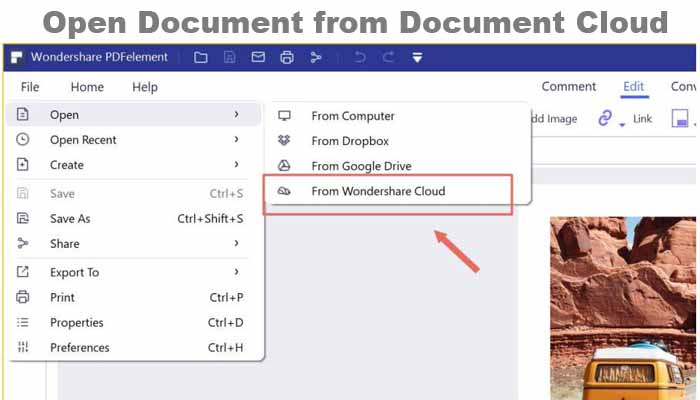
Features of Wondershare Document Cloud
- Cloud-based storage
- Easy to use interface
- Upload multiple documents at once
- 100 GB storage
- Sign documents digitally
- Annotate and comment PDF files
- PDF templates library
Limited Time Offer on Document Cloud
For a limited time Wondershare is offering a 50% discount on Document Cloud plan.
Conclusion:
When everything is going on the cloud, you must try Document Cloud and feel the pace in your workflow.


Leave a Reply