Rufus Software free download for Windows PC. Rufus is a free program used to create a bootable USB flash drive that can install fresh Windows onto your computer or laptop. If your current operating system is corrupted or infected with a virus this tool can be a life savior.
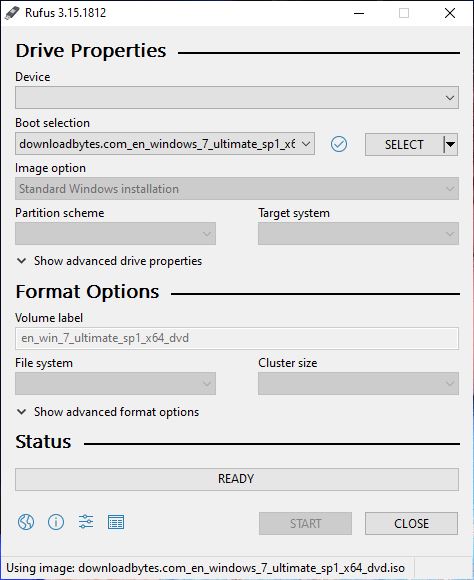
Steps to Make bootable USB flash drive with Rufus:
- Download your desired edition of Windows OS.
- Open rufus app
- Select ISO image
- Click start button.
Features of Rufus Software
- No installation needed. Just double click on the rufus file and it will run.
- Easy to use and faster than Windows USB DVD tool
- Free for lifetime
Technical Specifications:
| Title | Rufus Download – Create A Bootable USB Flash Drive |
| File Size | 1.2 MB |
| License | Free |
| Requirements | Windows 10 8 7 XP |
| Author | Pete Batard |


Leave a Reply