CCleaner download for windows pc. CCleaner was originally called a crap cleaner and it was developed by Piriform, it was acquired by Avast in 2017. It is a PC utility program used to clean junk files and invalid Windows Registry entries from a PC.
It is available in installable and portable versions. The software can be used for cleaning internet web browsers, third-party applications, windows and registry. The software is free of spyware, adware, and viruses.
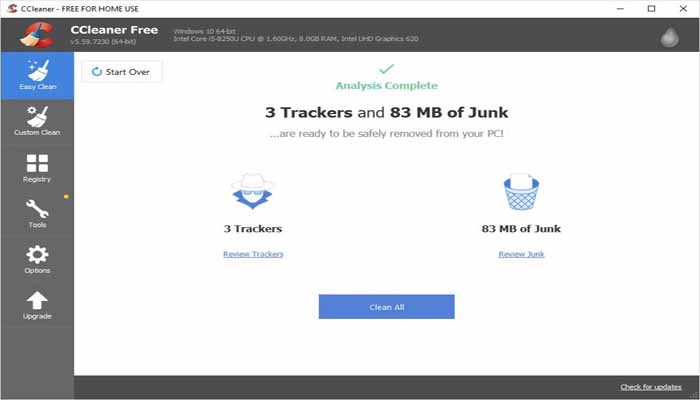
Key features of CCleaner
- It removes junk files from the PC allowing the system to run faster.
- It helps us to free valuable hard disk space.
- It also helps to scrub the user’s traces of activities online like the user’s internet history.
- One of its best features is that it is fast in processing generally takes about less than a second to function.
- It contains no Spyware or Adware.
- For web browsers like Google Chrome, Firefox, Safari, Internet Explorer and Opera it helps to clean the history, cookies, super cookies, temporary files, download history, etc. easily.
- For the windows of a system it helps to clean the log files, DNS cache, clipboard, recycle bin, recent documents, error reports, jump lists, and memory dumps.
- For registry cleaner it uses advanced features to scrub the unused and old entries, including the ActiveX Controls, Shared DLLs, Fonts, Help files, file extensions, application paths, ProgIDs, uninstallers, etc.
- For the third-party applications, it scrubs the temporary files and recent files lists from various applications including the google toolbar, windows media player, Microsoft Office, WinZip, Adobe Acrobat, Nero, Winace, WinRAR, etc.
Technical Specifications:
| Title | CCleaner free download |
| File Size | 20.65 MB |
| License | Free |
| Requirements | Windows 10 8 7 |
| Author | Piriform |
CCleaner free download link:
For Windows: Download Here
For Mac: Download Here


Leave a Reply