According to Microsoft, Windows 11 is a big step up in terms of security, enabling better device encryption, virtualization-based security, and secure boot protocols. With increased security, it begs the question, “Do I still need a VPN on Windows 11? Let’s break down a few reasons why virtual private networks are still crucial even after this major upgrade.
The Importance of a VPN on Windows 11
From shopping and paying bills to banking, so many everyday acts are performed on your Windows PC. As a result, we’re transmitting critical information through the internet, such as credit card details and social security numbers. While the data may be secured by Windows 11, everything changes on the worldwide web.

A VPN, short for a virtual private network, encrypts your data so others can’t see it. It ensures that none of your private information is accessible to hackers and other malicious actors. Because your data is encrypted, you are protected from being tracked, hijacked or hijacked in any way.
You can keep your browsing habits anonymous and even keep your location private when your Windows 11 PC connects to the internet by enabling a VPN.
When you browse the internet, data travels back to your computer, and the Windows 11 security enhancements take over. VPNs encrypt your data as it travels away from and back to your device.
Security Concerns for Windows 11
Because Windows 11 is new, it’s a prime target for cybercriminals. The opportunity to create new forms of malware and discover vulnerable spots in the code is the highest when the software first hits devices.
The primary reason so many organizations need VPNs on Windows 11 is to protect data and minimize security risks in as many ways as possible. This abundance of caution is primarily for valuable corporate data that is required for work-related activities.
Think of this as the same idea behind strong password protection: You can’t be hacked if someone can’t find your personal information. Even with device encryption and virtualization-based security, a VPN remains a vital safeguard for your connections.
Virtual Private Networks and Why They’re Important
We’re not going to go into the core of the hardware and software needed to set up a VPN on your PC. Instead, we want to focus on why you need a VPN in Windows 11 and what you can do to make sure that the software that runs on your computer is making use of the security provided by a VPN.
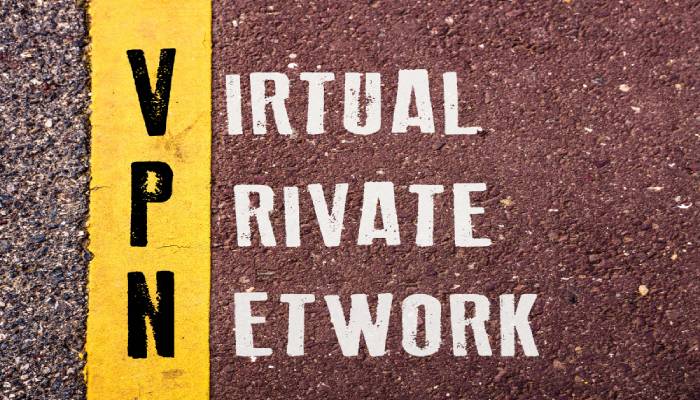
Any current VPN service has the capacity to encrypt and encrypt your connection so that even your ISP can’t see what you’re doing. This functionality means that your connection speeds will remain as fast as before you began using the VPN, which is an essential point to remember when choosing a VPN provider.
Conclusion
Windows 11 is a giant step forward for PC users in their fight for privacy. Still, users must know how to use the privacy settings built into their operating system to ensure their privacy is protected.
A VPN is crucial for secure web browsing and enabling some nifty features like static IP address switching, mobile device tethering, and sharing file downloads, among many other services. Some VPNs include free, easy-to-use apps, while others charge a one-time setup fee that provides you with a VPN subscription for that month. The important thing is to choose one that suits your needs and budget and stick with it.


Leave a Reply