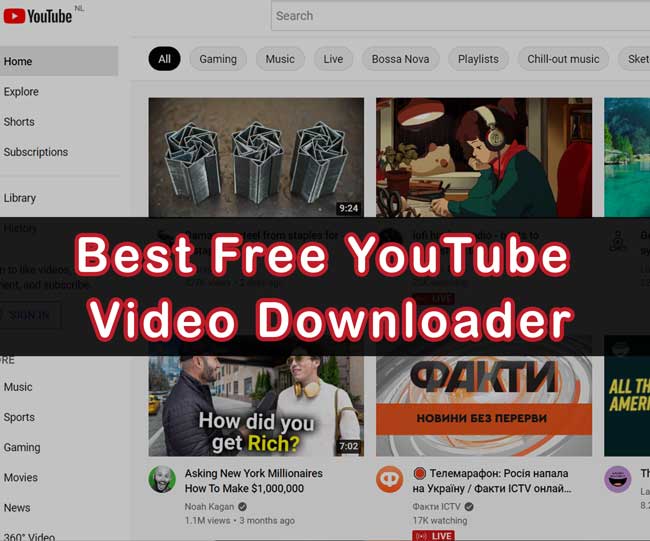
YouTube is a prominent video-sharing network that enables users to view, like, comment on, and create videos. Videos are available on a wide range of devices, including desktop computers, tablets, smartphones, and laptops.
YouTube video downloaders provide the downloading of videos in a variety of forms, including MP3 and MP4. These user-friendly applications offer resolutions of both high and low quality, depending on your requirements.
A selection of the 24 Best Free YouTube Video Downloaders is provided below along with brief descriptions of their most appealing qualities.
1. 4K Video Downloader
Over 11 Million Users Enjoy Downloading with 4K Video Downloader. You can download the video to your PC or laptop, then transfer it to your mobile or tablet by connecting your phone to your PC using a USB cable.
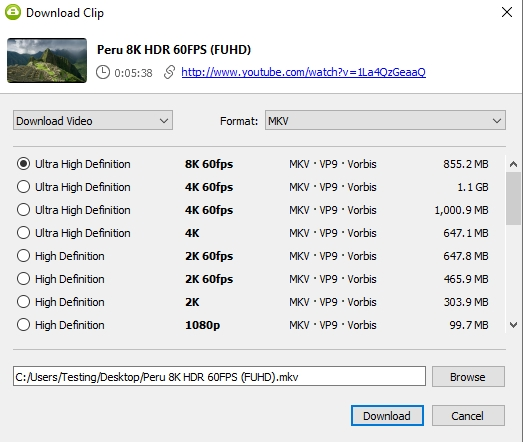
The application’s simple interface makes it easy to download videos from YouTube. You can choose whether to download HD youtube videos or 4K videos.
When you select an option, you’ll see the list of channels that are added to your account or those you’ve recently watched. You can either add the channel to your library or download all videos downloaded from that channel in one go by clicking the ‘Download All button.
Features:
- Configuration of an in-app proxy.
- Smart Mode feature support
- It works with every major video hosting platform out there
- Download 3D video and
- 360° videos.
- Downloading restricted YouTube material.
Cons:
- Android and iOS aren’t supported.
- Free versions have ads.
My Opinion:
4K Video Downloader lets you download high-resolution videos from many sites. With this software, you can download playlists of up to 24 clips. To use the app efficiently, you must install extra software.
2. By Click Downloader
This website allows you to download from any website, including but not limited to YouTube, Dailymotion, Vimeo, Facebook, and +40 other sites.

Backblaze is incredibly popular among users who want to download the latest versions of all their favorite channels’ videos in HD, MP3, and MP4 formats.
Downloading videos from YouTube is a breeze thanks to the helpful auto-detect pop-up message. The video is available for direct download in your browser. If you want to download a video, all you have to do is open it, and a notification will pop up in the lower right corner of your screen. Download options include both video and audio in the form of mp3. Just one click and the file will start downloading:
Features:
- Export content from YouTube to iTunes.
- Download high-definition videos.
- Download confidential videos.
- Age-Restricted Videos can be downloaded.
- Auto Detect mode
- Download videos to watch offline.
Cons:
- No support is provided for the Mac or Linux platforms.
My Opinion:
It is easy to use and best for downloading live videos. It includes advanced features such as the ability to download playlists and channels.
3. VideoProc
VideoProc Converter uses Level-3 GPU Acceleration to boost speed.
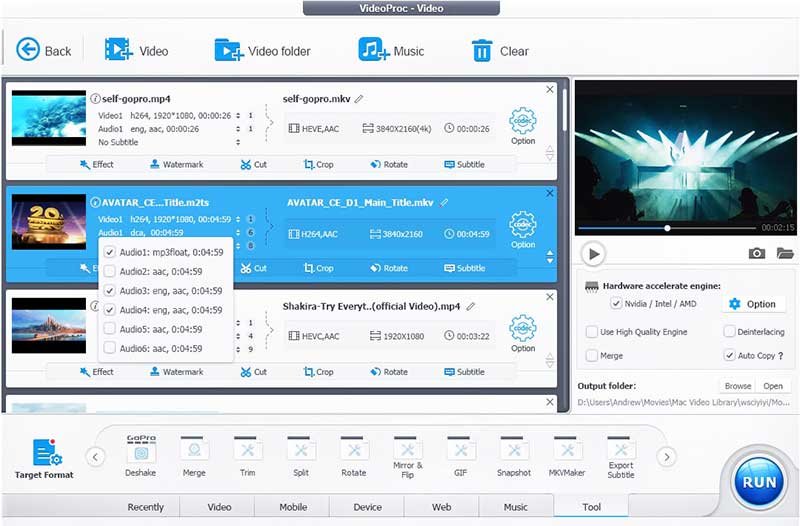
You may use the simplified video editing software to trim, merge, compress, decrease noise, stabilize shaky footage, crop undesired sections of a movie, alter video speed, convert video files, digitize DVDs, download M3U8 videos, record your screen, increase video quality, and more.
It can compress without losing quality. It features video-audio downloading, editing, screen recording, and conversion. This lightweight tool is one of the best video downloaders for PC and Macs.
VideoProc supports 1000+ video audio sites. You can download YouTube, Facebook, Instagram, Twitch, and Dailymotion videos, music, playlists, and channels.
Features:
- High-quality media converter.
- Video processing with GPU.
- The easy-to-use interface simplifies video processing.
- Toolbox Covers Easy & Advanced Editing.
- Easy-to-use screen recorder component.
- Cut, crop, merge and add effects with Simple Edit.
- Downloads are available in a variety of resolutions and formats.
Cons:
- Slow downloads and no mobile app.
- With the free version, you can convert only the first five minutes of each video or DVD.
My Opinion:
One-stop toolset to download, convert, and edit 4K/1080P/720P videos from 1000+ sources.
4 SnapDownloader
SnapDownloader facilitates the downloading of YouTube videos in a wide variety of formats, including 8K, 4K, 2K, 1080p HD, 720p, and many more. Just copy and paste a YouTube video URL, and SnapDownloader will immediately download every quality of the video.
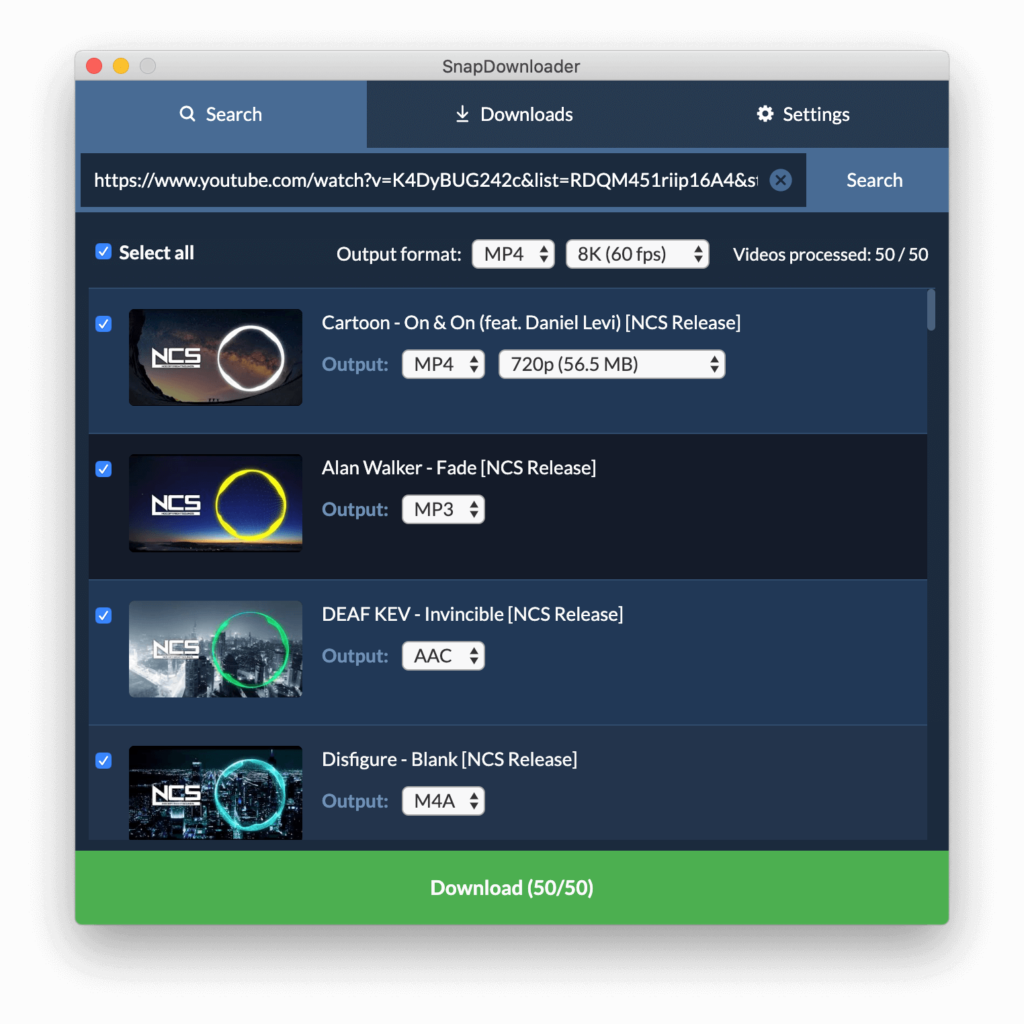
You may save your favorite YouTube channels and playlists in several different video and audio file formats. In addition, you can pick and choose which videos to download.
SnapDownloader supports downloading videos from YouTube and 900 other websites. It’s also possible to save YouTube channels, playlists, chapters, and trimmed videos. From 240P up to 4K HD, you can stream or download videos of whatever quality you could want.
Features:
- Support for multiple platforms.
- Over 900 websites are supported.
- Downloading several videos is possible at the same time.
- You can download your favorite YouTube VR 360° videos.
- Set up a proxy in the app to bypass YouTube filtering and download blocked videos.
- Fast downloading.
- Downloads can be planned.
- MP4/MP3 conversion
Cons:
- The application is buggy and sluggish.
- Snap tube won’t download YouTube videos on macOS.
My Opinion:
It is ideal for downloading YouTube videos in up to 8K resolution and watching them from any location, even when offline.
5. WinX HD Video Converter Deluxe
WinX HD Video Converter Deluxe is an HD/4K video converter with GPU acceleration. Converting videos in batch from a specific device is supported! Popular video inputs & outputs: MP4, MKV, AV1, HEVC, M2TS, H.264, AVI, WMV, MP3.
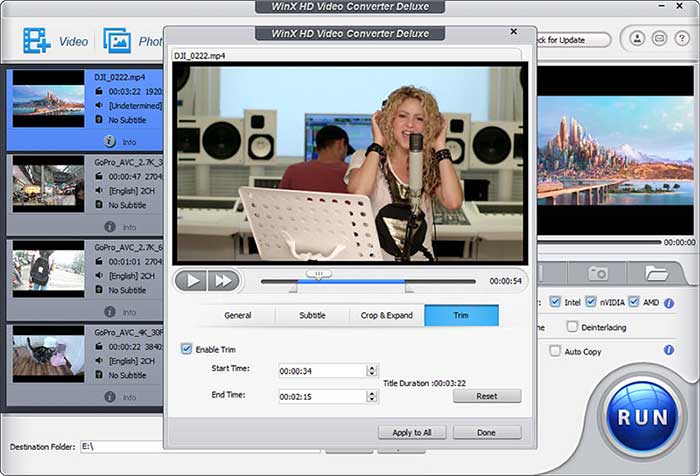
After installation, this tool contains no advertisements. It can download videos of up to 8K quality from YouTube and 30+ other sites quickly and without quality loss.
Features:
- Change the format of a video to something else.
- GPU acceleration makes the process 47 times quicker.
- Create and share a photo slide show with music.
- Convert any video format with balanced quality and speed.
- Minimize the size of 4K/HD videos by 90% without sacrificing quality.
Cons:
- A lack of support for 360-degree video.
- Not being able to download on several channels.
My Opinion:
It provides the fastest downloads of 4K, HD videos from 1000+ sites with less effort. It’s free of malware and ads.
6. Any Video Converter
To put it simply, it’s one of the finest free YouTube downloaders available. The standard video converter is free of charge and without restrictions. It’s a quick and easy way to change the format of your videos without spending a dime.
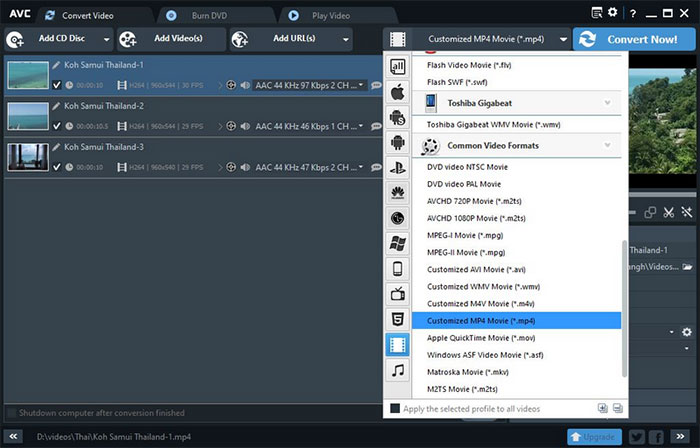
This tool not only allows you to download videos but also simply converts them with its integrated video editor. Video trimming, rotation, splitting, and joining, as well as the addition of subtitles, are all possible with this tool.
Features:
- Freely Convert Between All Video Formats.
- MP4, MPEG, VOB, WMV, H264, H265, 3GP, 3G2, MKV, MOD, M2TS, RMVB, AVI, MOV, FLV, F4V, DVR-MS, TOD, DV, MXF, OGG, WEBM, as well as any 4K video format, are supported as video inputs.
- iPhone, Google Android, Kindle Fire HD, Sony PS5, Xbox One, iPad, TV console, and other output devices are supported.
- Convert CDs and Videos to MP3 files
- Video can be burned to DVD or AVCHD DVD.
- Superior HEVC/H.265 Video Compression Performance.
- Simplify video editing.
Cons:
- Unconverted DivX codec.
- Absence of support for multichannel audio.
- It does not provide bulk downloads and extra software that comes with it.
My Opinion:
It excels at downloading and converting videos, as well as adding transitions and effects.
7. VideoHunter
VideoHunter is a trustworthy and excellent downloader for Windows and Mac that can be used to get any video. Supports more than 1,000 video streaming sites and gives great output quality: 8K, 4K, 2K, HD 1080p. You can download playlists, channels, and subtitles 6 times faster in batch.
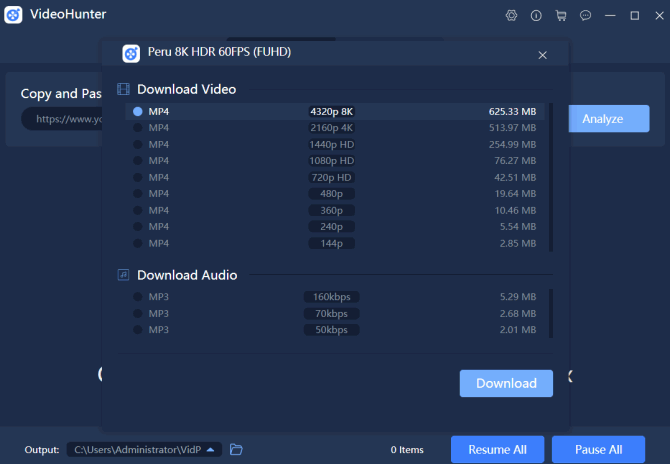
In addition, Among its many features is the ability to convert audio files into mp3 format. All subscription tiers provide unrestricted access to both technical assistance and future updates at no additional cost.
Furthermore, VideoHunter can intelligently identify the high resolutions presented on the YouTube network. From low-resolution 480p up to the greatest 8K, VideoHunter can identify and provide the appropriate solutions for customers to save YouTube videos offline.
Features:
- Easy YouTube video, audio, playlist, and channel downloads
- Download Unlisted/Private YouTube Videos
- 1080p, 2K, 4K, and 8K output quality
- One-click subtitle extraction/merging
- 6X faster speed batch downloads
- It comes with Built-in Proxy Settings
Cons:
- You can download up to 6 single videos per day with the limited free version.
My Opinion:
A great Youtube downloader for Windows and Mac. Each feature is easy to use. It supports a wide variety of file types, including MP3, MP4, MOV, and more, and can download movies from over a thousand different websites.
8. YTD Video Downloader & Converter
With YTD Downloader, you can convert and save videos in HD quality from many popular streaming sites.
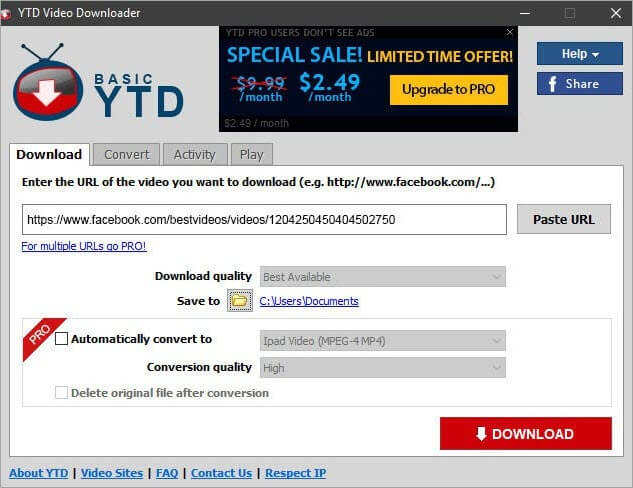
You can change the format of the videos you download with YTD Downloader to.mp4,.mov,.wmv,.avi,.mp3, or.3gp. They offer these file conversion options so that you can play these video files on Windows, Mac, iOS, or Android.
Thousands of videos from the most popular streaming sites are available for free download with YTD Downloader. It gives you a variety of alternatives to choose from, including quality, location, start and finish times, and more.
Features:
- Using YTD Downloader, you can download the whole playlist.
- Uo can download 8K, 4K, 2K, and HD 1080P videos from all big websites with YTD Video Downloader.
- YTD Video Downloader provides you with unlimited downloads.
- Download Videos at Rapid Speed.
- You can download videos and convert them to MP4, MKV, M4A, MP3, or AVI.
Cons:
- Integrated video player
- You can keep track of the activities of video downloaders and converters.
- Automatic restart amid connectivity problems.
My Opinion:
It is a quick video downloader that works on a variety of platforms and is best suited for converting whole channels and playlists.
9. Allavsoft
Download videos, songs, and subtitles in bulk from over a thousand different websites with the help of Allavsoft – Video and Music Downloader.
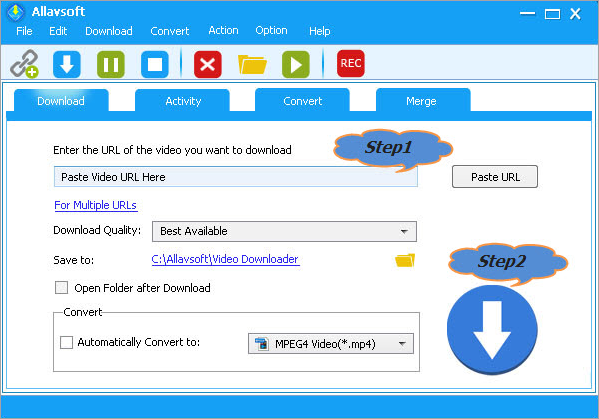
Convert your favorite music from YouTube, Soundcloud, Napster, Spotify, Deezer, Qobuz, and more to MP3 or FLAC with ID3 Tags with only 2 easy steps.
Features:
- It supports adding multiple video URLs and batch downloading
- It automatically skips ads while downloading online videos.
- It has a built-in video player to play downloaded videos.
- Downloads may be paused and resumed.
- To view VR 360 videos, download PotPlayer. Video > 3D Video Mode > Side by Side (Google Stereo)
- High-speed, limitless video downloads
- Downloading during off-peak hours
Cons:
- The output is limited.
My Opinion:
It’s the best way to get music and videos from 1000+ websites and turn them into mp3.
10. iTubeGo
With iTubeGo YouTube Downloader, you can quickly download full HD/4K/8K videos from YouTube and over 10,000 other sites.
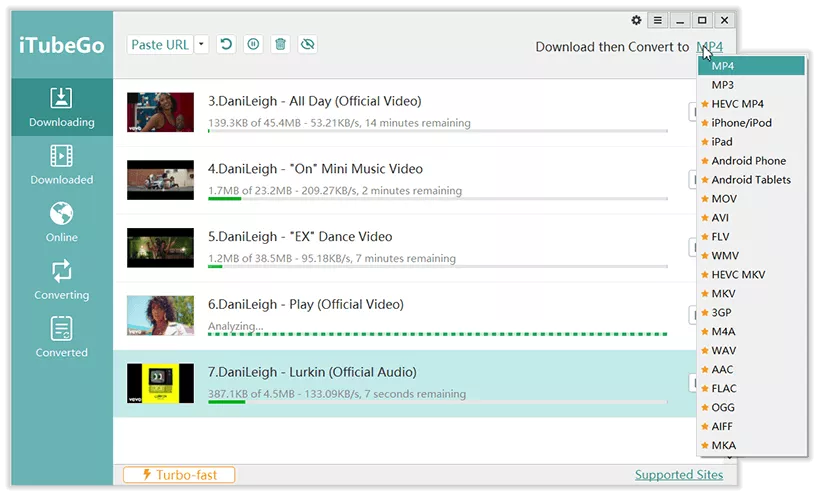
This software also works with multiple audio and video formats. When you download a video, iTubeGO looks online for subtitles. It supports YouTube, Netflix, Facebook, Instagram, Dailymotion, Vimeo, BBC, and more services.
Features:
- Cut videos and music from YouTube.
- Get HD videos from 1000+ sites 10x faster.
- Download a bunch of videos at once.
- You can download playlists, channels, and all videos from user pages in high-quality and different formats.
- Download YouTube subtitles as SRT.
- Convert video and audio files without sacrificing quality.
- Password-protected folders for film and audio downloads
Cons:
- The free version doesn’t have any advanced features and can’t download playlists.
My Opinion:
It’s perfect for fast downloading full HD/4K/8K videos from YouTube and 10,000+ other sites.
11. Y2mate
The interface on Y2Mate.com makes it easy to download online videos. It has a built-in video search function and a link-pasting function.
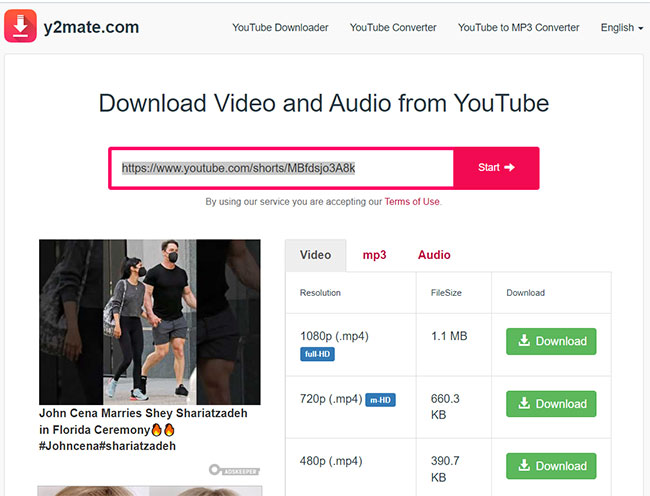
This web-based tool facilitates the downloading and extraction of music and video from several internet sources, such as YouTube, Facebook, Video, Dailymotion, Youku, and more.
You’ll have two choices on the platform: copy and paste the link into the website’s text box to begin the conversion, or insert “pp” into the video’s URL to download it as an MP3 file.
Features:
- You can always download as many HD and SD videos as you want for free.
- Video converter that works quickly
- It works with formats like MP3, MP4, AAC, 3GP, FLV, MO, WMV, and more.
- You can put files on Google Drive or DropBox.
- It works in all browsers.
Cons:
- Downloads in bulk are not supported.
My Opinion:
It is ideal for downloading Free SD and HD video downloads for Mac OS, Windows, Linux, and mobile devices.
12. aTube Catcher
It lets you download videos from social websites like Vimeo, Facebook, DailymotionTM, MetacafeTM, SpikeTM, and Yahoo! There are thousands of video-sharing sites like YouTube, Globo, RTVE, etc.
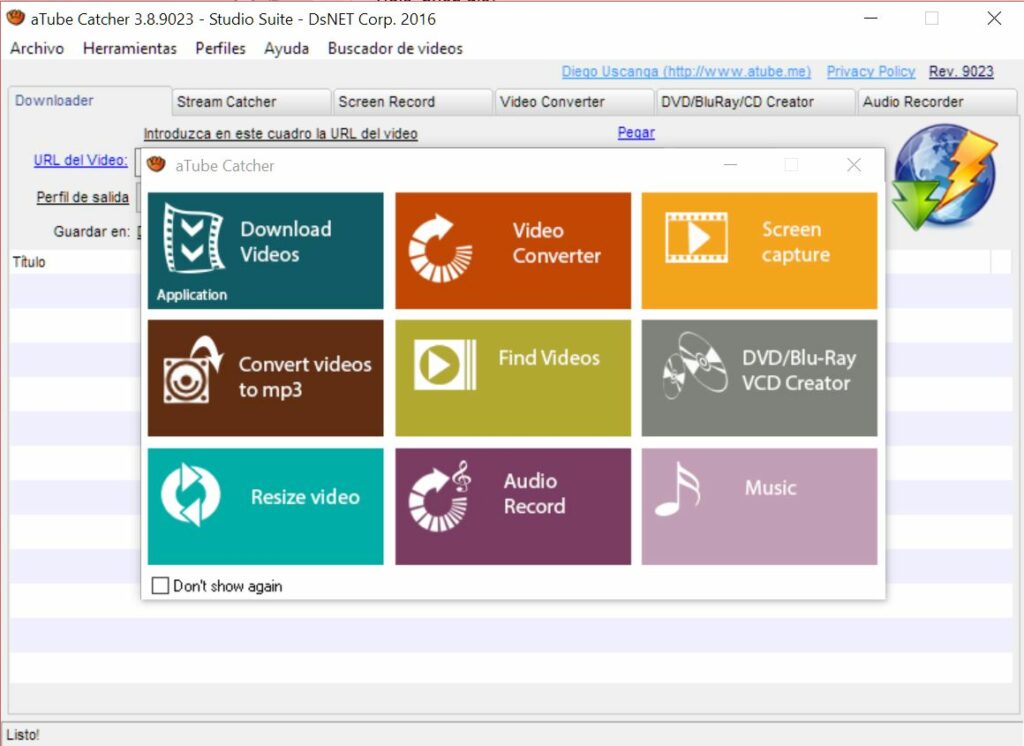
You may export multimedia to your computer or mobile device (iPad, iPod, PSP, GPS, MP4 Player, Cell Phone, Android, DVD, VCD, MP3, iPhone). Numerous formats are accepted, such as 3GP, 3G2, AVI, XVID, MP4, MP3, MP2, WMA, WMV, GIF, FLAC, WAV, PSP, MPG, VOB, OGG, MOV, and AVI.
aTube Catcher can also burn your videos to DVD or VCD without using any other software. In addition to its many other functions, it has a Screen Recorder that allows you to record everything you see on the screen, including video chat sessions from Windows Live Messenger or Yahoo Messenger, as well as DVD movies, Webinars, Online Meetings, and more.
Features:
- Once downloaded, the music can be played anywhere and at any time.
- Multiple files downloads at once.
- Automatic file conversion.
- It includes a Turbo download.
- CDs and DVDs can be re-coded right on the device.
- Recording capability included in the device.
Cons:
- Coded Adware During Installation.
- When it comes to video editing, your choices are limited.
My Opinion:
It is a free, powerful video downloader that does not need the installation of extra applications. It lets you convert and merge clips as they play.
13. SaveFrom.net
SaveFrom.net makes it easy to download YouTube videos with just one click. The application is compatible with a multitude of video hosting websites, including but not limited to YouTube, Dailymotion, Vimeo, Instagram, Facebook, and Twitter.
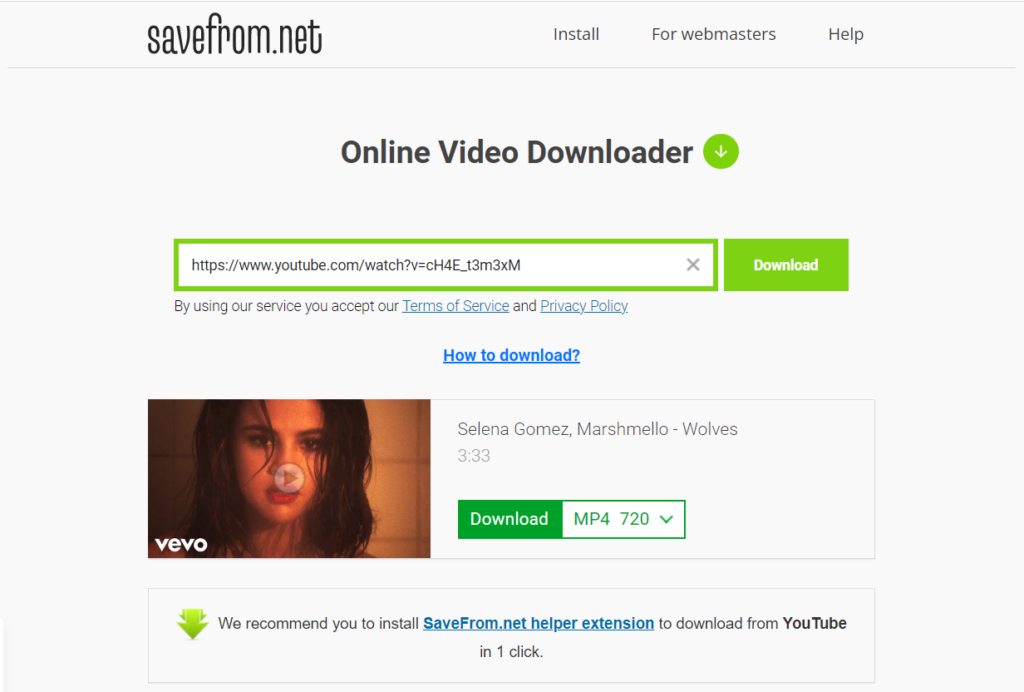
SaveFrom is here! It’s useful for downloading videos from various websites, whether they’re movies, TV series, or sports games, all you have to do is input the video’s URL and click the Download button.
Features:
- HD online videos can be saved as MP4 files.
- It works with all browsers that are based on Chromium, i.e. Chrome, Firefox, Opera, and Safari.
Cons:
- Unfortunately, only a few file types are supported.
- Advertisements are shown.
- Downloading in bulk is currently unavailable.
My opinion:
This app is ideal for downloading online videos despite its advertising.
14. VideoSolo Inovideo
with Inovideo, a simple and powerful online video downloader. Download videos from 50+ sites like YouTube, Vimeo, Dailymotion, and more in high quality and at high speed.
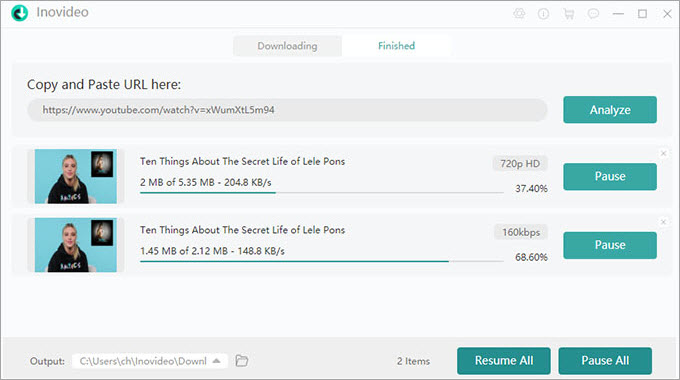
It’s free, and it works with Windows and Mac OS computers, so you can take your favorite movies from YouTube with you wherever.
Features:
- Get 4K, HD, and even UHD videos from the internet.
- Bulk download support.
- Fast Speed Downloading.
- Save Music to MP3.
Cons:
- During the trial time, you will only be able to download a total of 10 videos in either the 2K, 4K, or 8K resolution.
My opinion:
It is best for downloading web videos is easy. It can download videos and extract audio to save as a separate file.
15. CleverGet Video Downloader
Download videos of up to 8K quality from sites like YouTube, Facebook, Twitter, and Twitch.tv, HBO Max, Netflix, Amazon, Disney+, Hulu, HBO Max, U-NEXT, and many more using this helpful tool.
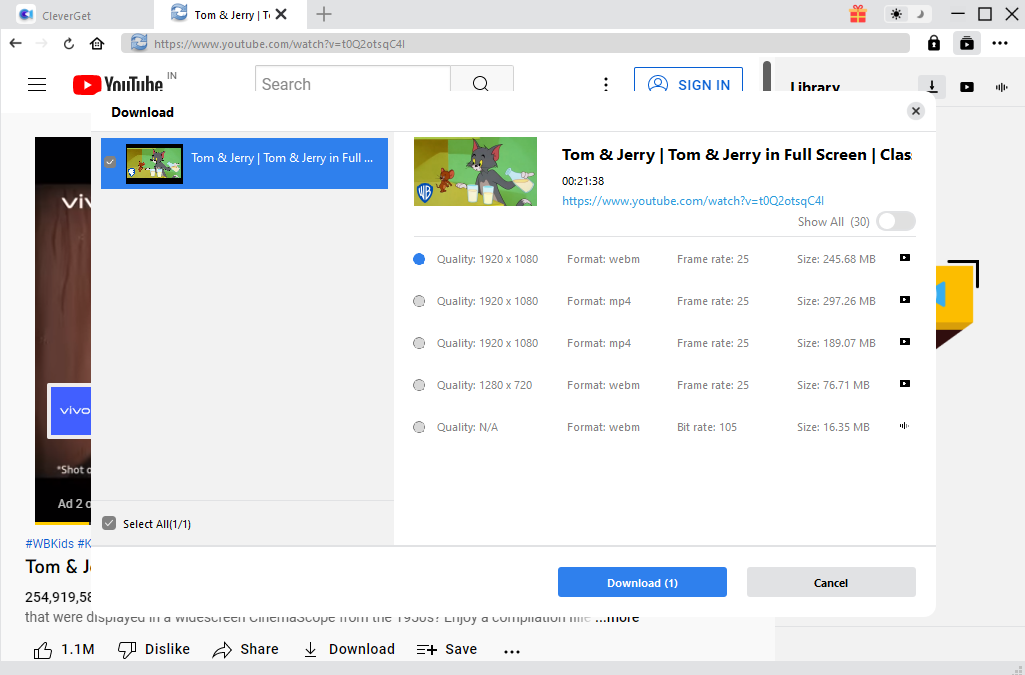
It supports Intel/AMD processors of 1 GHz or above and works with Windows 7, Windows 8, Windows 8.1, Windows 10, and Windows 11.
Features:
- It comes with an EASY-TO-USE BROWSER that is pre-installed.
- It downloads 8K video and 320 KBPS audio losslessly.
- This tool allows us to TRANSCODE ONLINE VIDEOS TO MP4, MKV, AND WEBM.
- Batches of downloads are done all at once.
- Download all videos from a YouTube playlist or channel.
- Automatically eliminate source video ads for uninterrupted watching.
- Metadata is saved for future use.
Cons:
- CleverGet restricts video downloads to personal use only. Sharing downloaded material with a third party or for commercial purposes is strictly prohibited.
My opinion:
It is perfect for downloading HBO movies and tv Shows for offline watching as well as DISNEY+ movie/Tv shows at 1080P.
16. VideoGet
VideoGet makes it simple to save videos from YouTube to your computer. YouTube, MySpace, Google Video, Yahoo Video, MetaCafe, etc. are just some of the prominent video-sharing sites that VideoGet can get videos from.
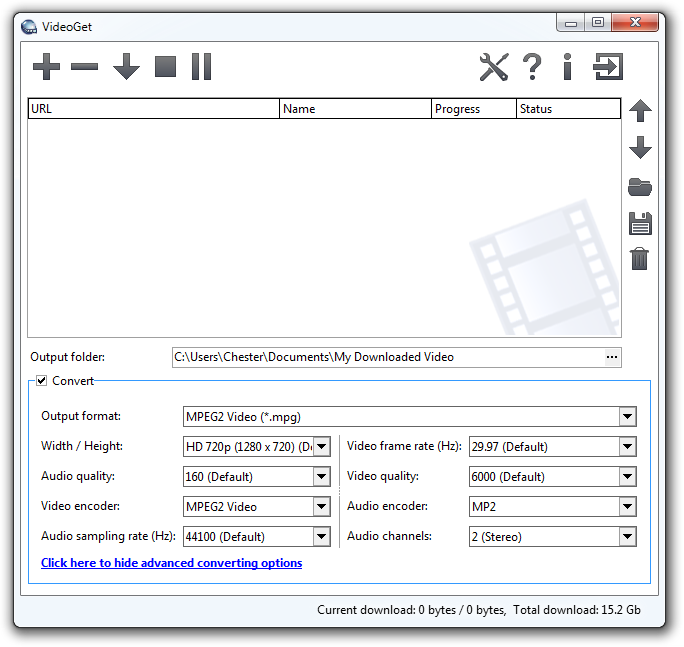
Videos on these sites are often kept in FLV format. Many folks aren’t familiar with how to play these files.
VideoGet gives you the option of converting the video to the most common formats for easier playing. VideoGet converts YouTube to 3GP, AVI, MPEG1, MPEG2, WMV, FLV, MP4, MP3, and more than 20 additional formats.
Features:
- YouTube and 600 other sites are supported.
- One-click-download-convert.
- Includes IE and Firefox plugins
- Script auto-updater keeps you current.
- VideoGet lets you download up to 20 videos at once.
- Up to 10 videos may be converted simultaneously.
- YouTube in HQ allows high-quality downloads.
Cons:
- This is a Windows-only app.
My Opinion:
Made with the “Handy” concept in mind. A nice, effortless interface and a good number of selections.
17. SaveMedia.Website
SaveMedia is an excellent tool that can be used to download videos from a variety of different video streaming websites. Download YouTube videos in mp4 and mp3 formats. Having the ability to download and store videos from YouTube is a great convenience.
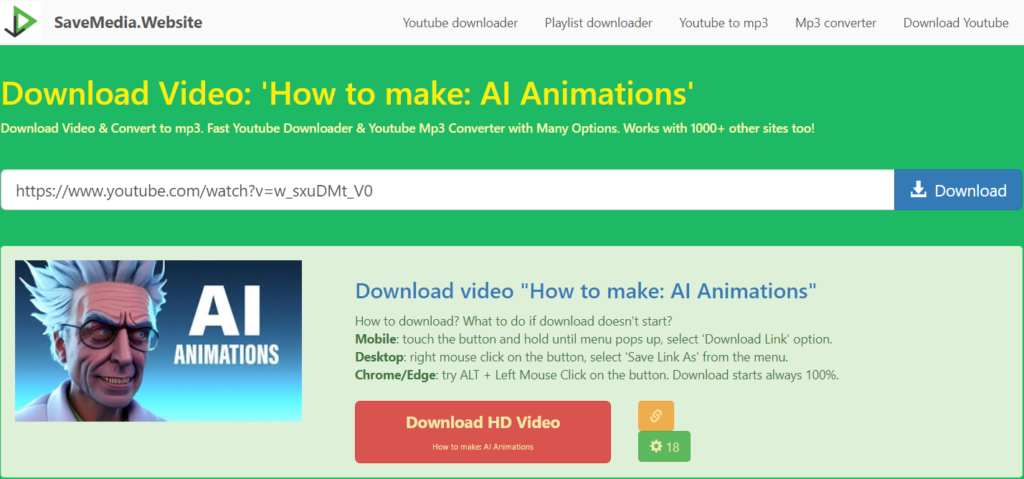
The software is compatible with a wide range of operating systems and devices, from mobile phones to desktop PCs. You may use the app to download videos and playlists from YouTube.
Features:
- Download YouTube videos in 1080p, 2K, and 4K.
- Save YouTube videos as mp3s.
- It does not require any login, unlimited free conversions, and downloads.
- HD downloads require no extra software.
- Perfect for all Android phones and tablets
Cons:
- Only a few audio file types are supported.
- Downloading in bulk is currently unavailable.
My Opinion:
Only YouTube videos can be turned into mp3 files. So you can only use it to download HD videos and audio from 100s of websites.
18. BitDownloader
BitDownloader makes it simple and fast to download videos from sites like YouTube, Facebook, and Instagram. The tool is completely free to use, and you don’t have to sign up for an account or download any extra software to use it.
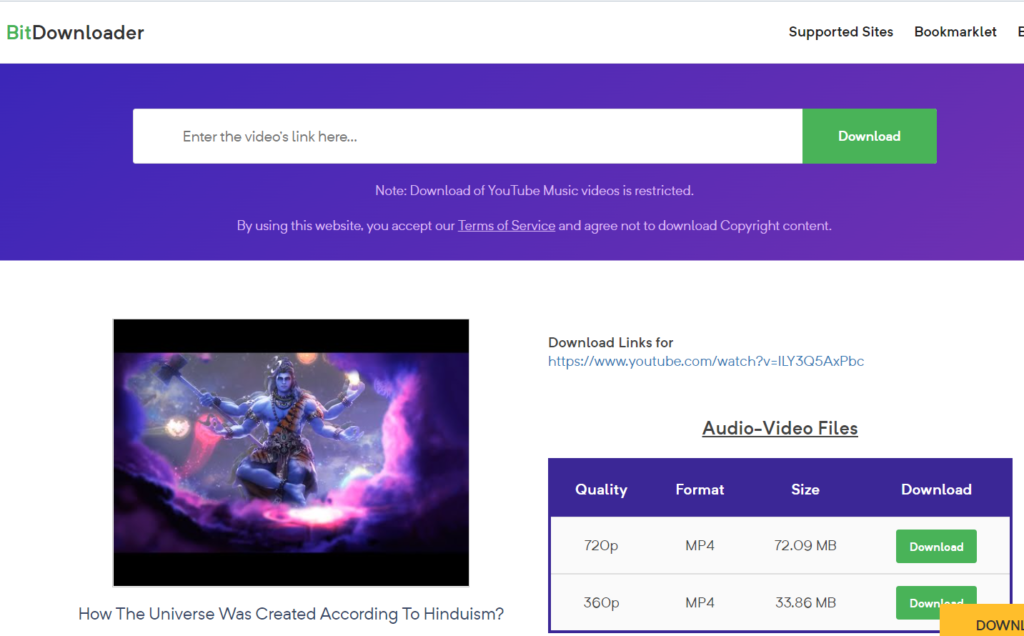
Your downloads may be exported to a variety of video formats, including MP4 and WebM. 1080p is the highest quality that can be downloaded.
Features:
- It works with more than 800 video-sharing websites.
- Files can be saved in AVI, AAC, MKV, MP3, and MP4/H.264 formats.
- It’s risk-free, cost-free, and completely safe to use.
- no sign-ups needed
Cons:
- This software doesn’t support downloading in batches.
My Opinion:
It is ideal for downloading and storing videos for offline usage or backing up posted material to social media sites.
19. Addoncrop YouTube Video Downloader
It is a free browser extension that enables you to save YouTube videos in resolutions ranging from 360p to 4k. This application supports all formats, including AVI, FLV, WebM, MP4, and MP3, regardless of their size or duration.
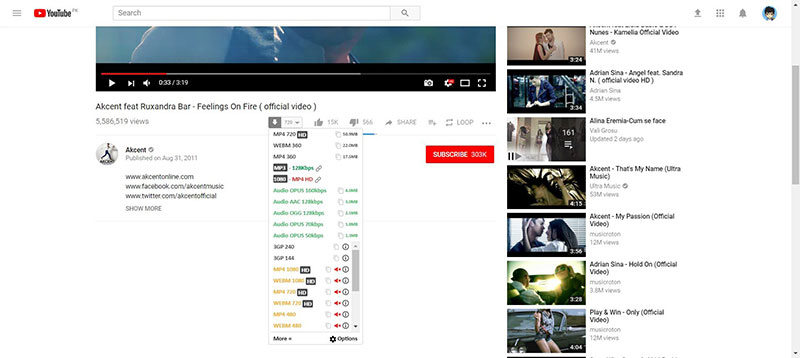
In addition to downloading films, the extension provides a plethora of customization options, such as the ability to disable annotations, smart pauses, hide comments, and more.
Features:
- Supported formats include MP3, MP4, FLV, WebM, and 3GP.
- Download YouTube SD and HD videos.
- Enable Cinema and Dark Themes.
- Remove Unwanted Parts from a Video on YouTube.
- Get 4k screenshots from YouTube.
- Save videos from YouTube as MP4, AVI, 3GP, FLV, and more!
- It supports 12+ languages.
Cons:
- Downloading in bulk is not supported.
- There is no support for Edge, Safari, or Firefox.
My Opinion:
The browser add-on will enhance your time spent viewing videos on YouTube and also allows you to save videos to watch offline.
20. Snaptube
Snaptube is a reliable Android app that lets you watch videos online or download them in many different qualities.
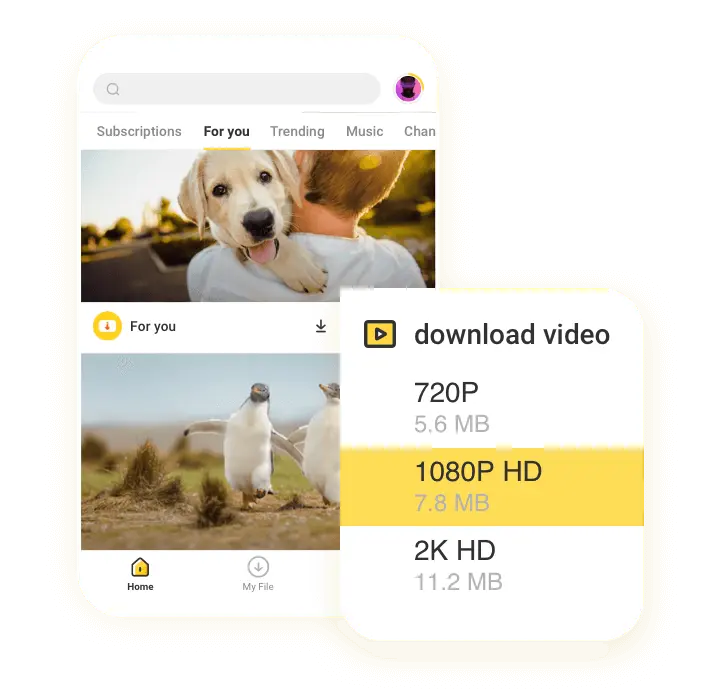
Snaptube’s UI is well-designed, with sections including links to frequently visited sites, recently watched videos, and categorical breakdowns. It’s a great free software that lets you watch videos from YouTube as well as Facebook, Whatsapp.com, Instagram, and more.
Features:
- Stream and download videos in 240p to 4K HD.
- Every Video Link is Available for Free Download.
- Convert videos to MP3.
- Owls’ Smart Night Mode
Cons:
- YouTube solely restricts multimedia downloads to India and China.
My Opinion:
It is simple to use and requires no extra plug-ins.
21 TubeMate.net
TubeMate is a free app that lets you store videos from the video-sharing website YouTube to your device’s internal storage, microSD card, or another designated location.

You can change how fast this app downloads videos from YouTube. In addition, TubeMate prevents the screen from going to sleep when playing videos.
Features:
- integrated video search
- See the video first before you download it.
- Convert video to audio (MP3)
- Add an auto-complete function to the album-titling process.
- Using several connections allows for rapid download speeds.
Cons:
- It is not compatible with iOS devices.
My Opinion:
It is best for Adding text to music albums and having it auto-complete.
22. JDownloader
JDownloader is an open-source, free download manager that has a large user base and makes downloading as simple and quick as it should be.
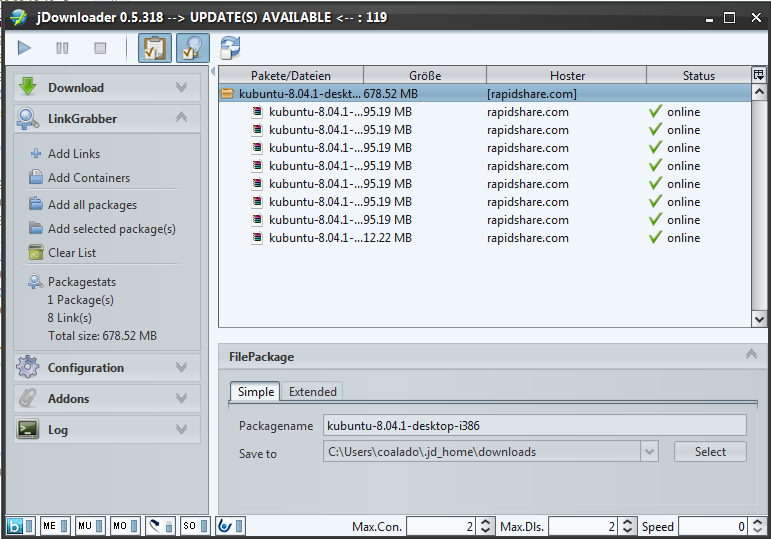
Users can begin, pause, or terminate downloads, restrict their bandwidth use, automatically extract files, and do many more actions. It’s a framework that’s easy to change and can save you hours every day.
JDownloader is the most reliable free YouTube downloader on the market. A link needed to be copied and pasted into the program’s window to download.
Features:
- Having nothing to do with a certain platform.
- Supports Java versions 1.5 and above
- A 100% Free and Open Source Project (GPL)
- It’s possible to download many files simultaneously.
- A robust OCR module is included in it.
- Extraction robot (with password database browsing) (Rar archives)
- Multilingual
Cons:
- Rapidshare and Letitbit add-ons do not function properly.
My Opinion:
You can start, pause, and resume downloads, restrict bandwidth use, automatically extract archives, and much more, saving you many hours every week.
23. Deturl
It can function by modifying the URL of the YouTube video.
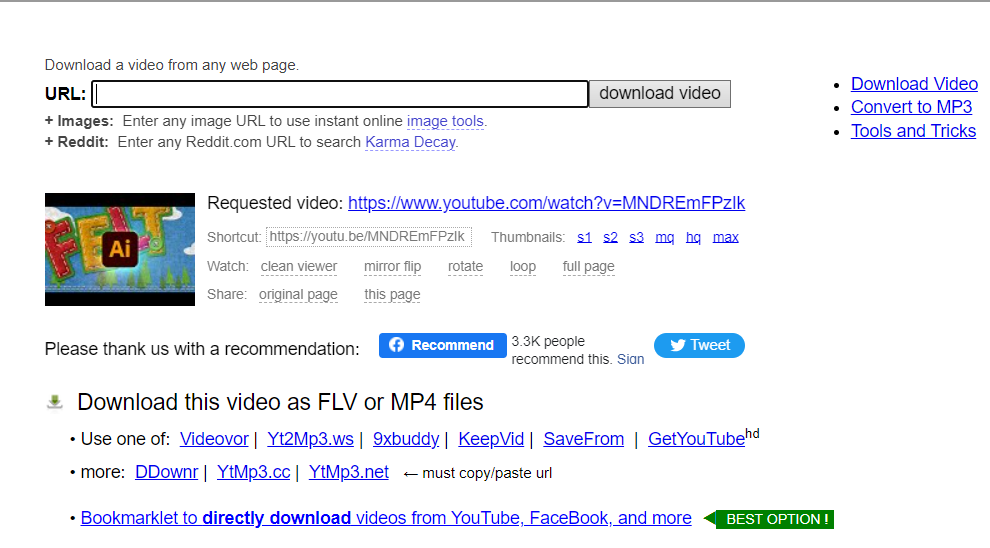
Eliminating the “www.” from the URL and replacing it with “pwn” makes using it a breeze. When you hit Enter, you’ll be sent to a page where you may save your video in whatever format you choose.
Features:
- Quick and simple to use.
- It’s easy to turn video into MP3, MP4, AVI, and other file types.
Cons:
- It does not support batch downloads.
My Opinion:
Use pwn instead of www in the YouTube URL to download quickly.
24. Freemake
Freemake Video Downloader works with YouTube and more than 10,000 other sites.
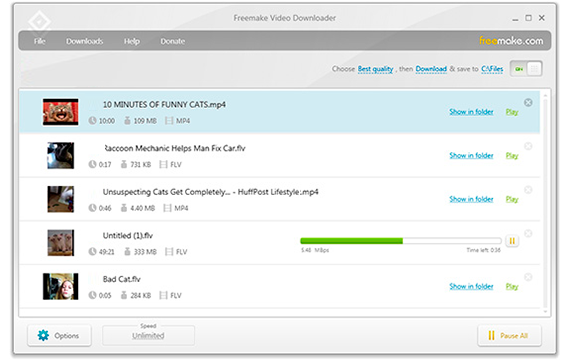
Moreover, you can download videos in a wide variety of formats, including high-definition (HD), MP4, AVI, 3GP, FLV, and more.
You can use it without paying a dime, and the quality is unparalleled.
Features:
- It is compatible with MP4, WebM, 3GP, and Flash FLV formats.
- It supports 4K and HD videos.
- Rapidly and effortlessly downloads videos.
- Limit Download Speed functionality.
Cons:
- It does not support batch downloads.
My Opinion:
It is best for saving Any YouTube Content Online
Conclusion
We have listed above the 24 Best Free YouTube Video Downloaders for downloading Youtube videos as per their features and functionality. You can use anyone of them as per your need.
The most cost-effective applications include 4K Video Downloader, By Click Downloader, and VideoProc. These applications allow downloads from many platforms and store them in multiple formats.


Leave a Reply