Oftentimes, people lose their data through accidental deletion of files, formatting of their hard drives, or loss of important pictures and files. It is, fortunately, possible to recover deleted files and photos using several software programs available on the market.
You do not have to panic if you have lost your important files or videos on your computer because we have compiled a list of the 5 Best Free SD Card Recovery Software which can be helpful to you to restore your data. The pros and cons of each can help you decide which is best for you.
1. Recoverit – SD Data Recovery
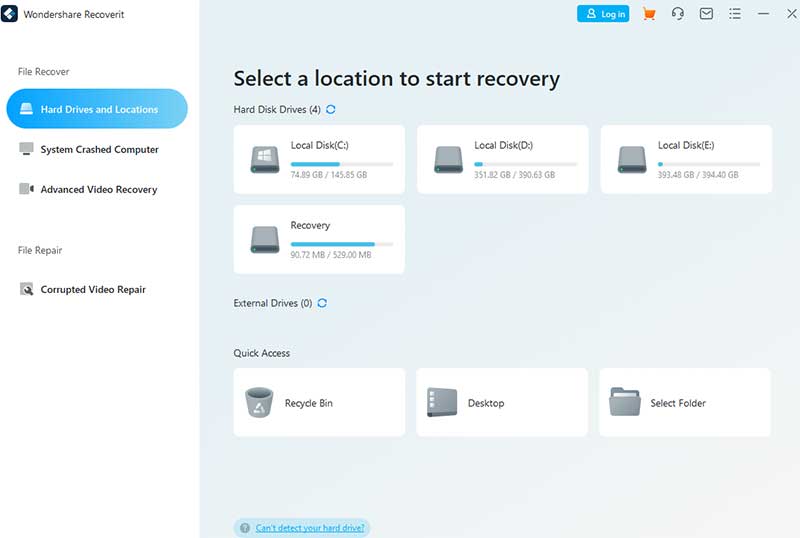
The leading SD card data recovery software, Recoverit, supports over 1000 file formats. A professional video recovery tool is included that allows you to retrieve lost files and unpartitioned hard drives and USB drives.
SD card recovery with Recoverit Free Data Recovery gives you an excellent chance of restoring your deleted or lost data. Various types of SD cards can be restored from this software, including those damaged by viruses, power failures, accidental deletions, and formatting.
Recoverit Data Recovery ensures that your files will be retrieved from your SD card regardless of the original cause. You can get your lost music, films, PDFs, and images back from your SD card with the free app.
Pros:
- Provides support for recovering nearly all kinds of data.
- Data that was inadvertently deleted from a computer can be recovered.
- Data recovery is more likely to be successful.
- A formatted SD card can still be recovered.
- Provides video, photo, document, and other file previews.
- Memory stick contents that has been accidentally deleted could be recovered.
- It supports SD, micro SD, SDHC, SDXC, CF cards, HDDs, SDDs, and USB flash drives.
- Scanning time is reduced with deep scans.
Cons:
- In the case of a computer or memory card overwriting the data, this may not work.
- A maximum of 100MB of data can be recovered using the free version.
Price:
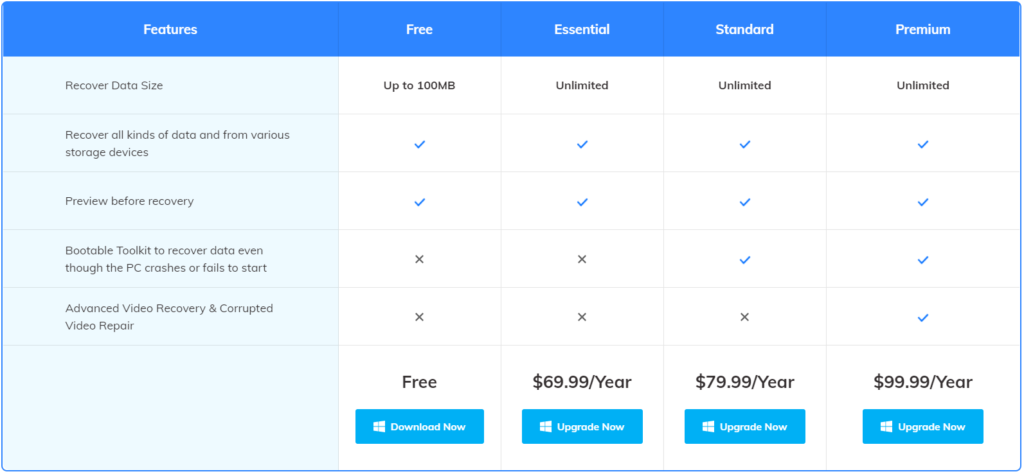
2. DiskDrill – SD Card Recovery
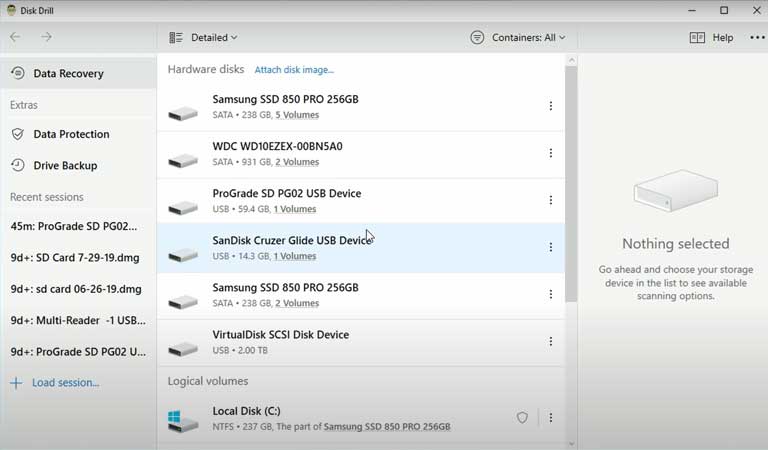
Disk Drill is one of the easiest, most efficient, and quickest ways to recover any type of file from a Windows computer.
If you’ve accidentally deleted some important files from your hard drive or any other storage device, or if the system malfunctioned and formatted your hard drive by mistake, you can use Disk Drill to virtually recover those files instantly.
The software works like a spell-checker that finds all types of bad or damaged files and can recognize images, documents, folders and archives as well as applications.
Pros:
- Getting your data back is as easy as 4 steps
- An extremely high success rate
- Detecting and repairing RAW photos & RAW videos
- Category-based organization of files
- Compatible with all file systems
- The “Preview” tool verifies the chances of recovery
- Organizes the results by data size and size
Cons:
- Getting your recovered files after a scan is difficult.
- Data recovery is limited to 500 MB in the free version.
- As compared to the previous version, the scan takes longer
Price:
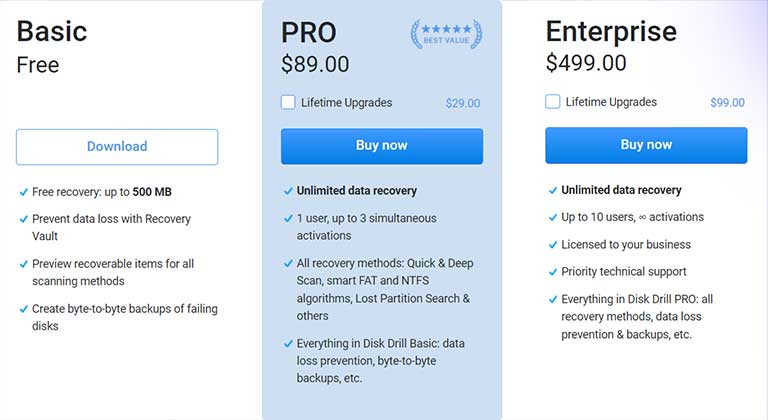
3.Recuva Data Recovery
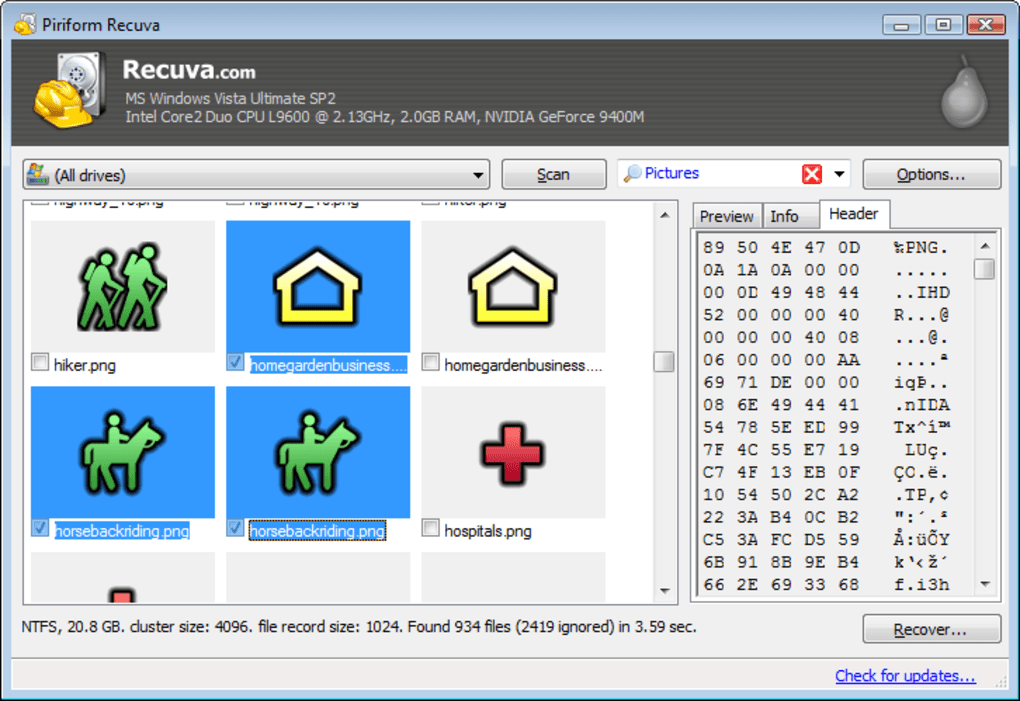
Recuva, a leading file recovery software, helps you recover deleted or lost files from your Windows computer, recycle bin, digital camera card, MP3 player and more. Take back control of your digital life!
Each scenario was tested on the SD card. A 100% recovery rate was achieved with Recuva. Our 5 tests showed that this software was effective at recovering other file types from SD cards.
The free version is more stable, but it has a limited number of files that can be recovered. A virtual hard drive and automatic updates are included in the professional version of Recuva.
Pros:
- It successfully restored all of the JPG files.
- The most dependable SD card recovery available.
- Advanced file recovery is completely free.
- It is important to preview files before making the final recovery
- It supports both FAT and NTFS file systems
- Thunderbird, Outlook Express, Windows Mail, and Microsoft Outlook, among others, are supported in the email recovery process
- Both an installable version and a portable version are available.
- Windows operating systems are supported by it, including a wide range of versions Windows 11, 10, 8, 7, Vista, and XP.
Cons:
- Intuitiveness is lacking in the interface.
- It is not compatible with the new version of Windows 11.
- Scanning is a little bit slow
- Incorrectly naming files
Price:
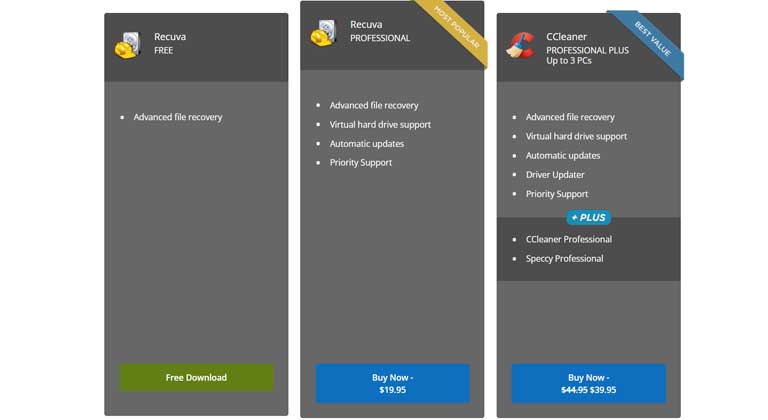
4.Stellar Data Recovery
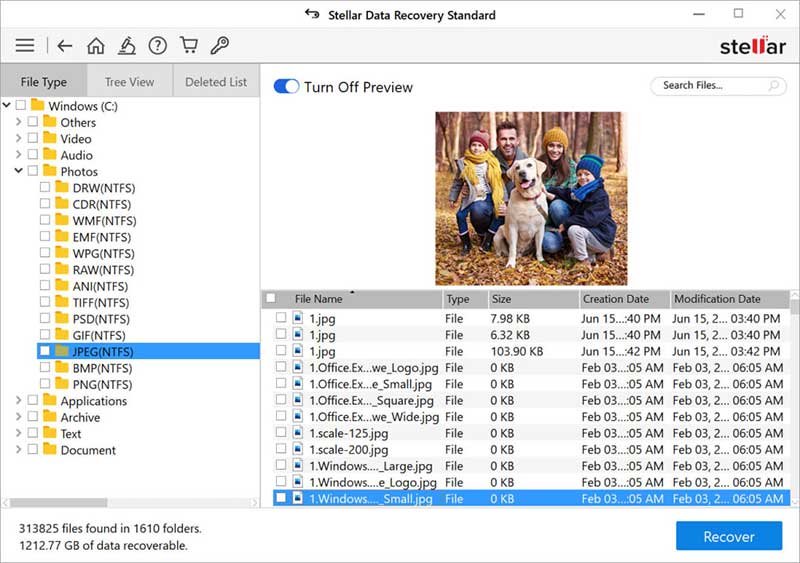
Stellar Data Recovery is one the best data recovery software to retrieve deleted files, photos, documents and videos from not only internal hard drive but also external hard drives and USB flash drives.
It’s powerful yet simple to use and saves time and money by offering a quick solution for your all data loss problems. All you have to do is select the items you want to recover and Stellar Data Recovery will do the rest. Stellar Data Recovery even works with encrypted volumes.
Pros:
- 3 simple steps to recover deleted data
- Preview files before saving them
- Data retrieval is possible for any type of data
- It is possible to recover data from a drive that has been encrypted with BitLocker®
- Data can be recovered from formatted media when the media has been lost
- Free solution for recovering deleted files, photos, videos, and any other critical document from your computer.
- Designed to work with Windows 11, 10, 8 and 7
- Allows for the easy recovery of data from emptied Recycle Bins and RAW partitions
Cons:
- Free data recovery for Windows up to 1 GB only
Price:
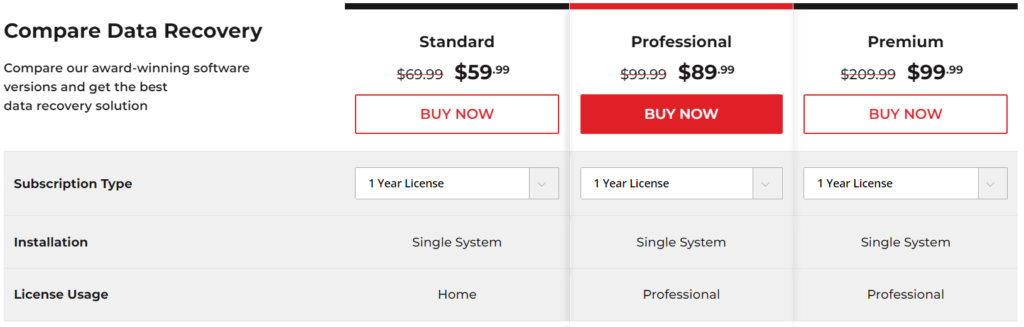
5.EaseUS Data Recovery Wizard (Windows & Mac)
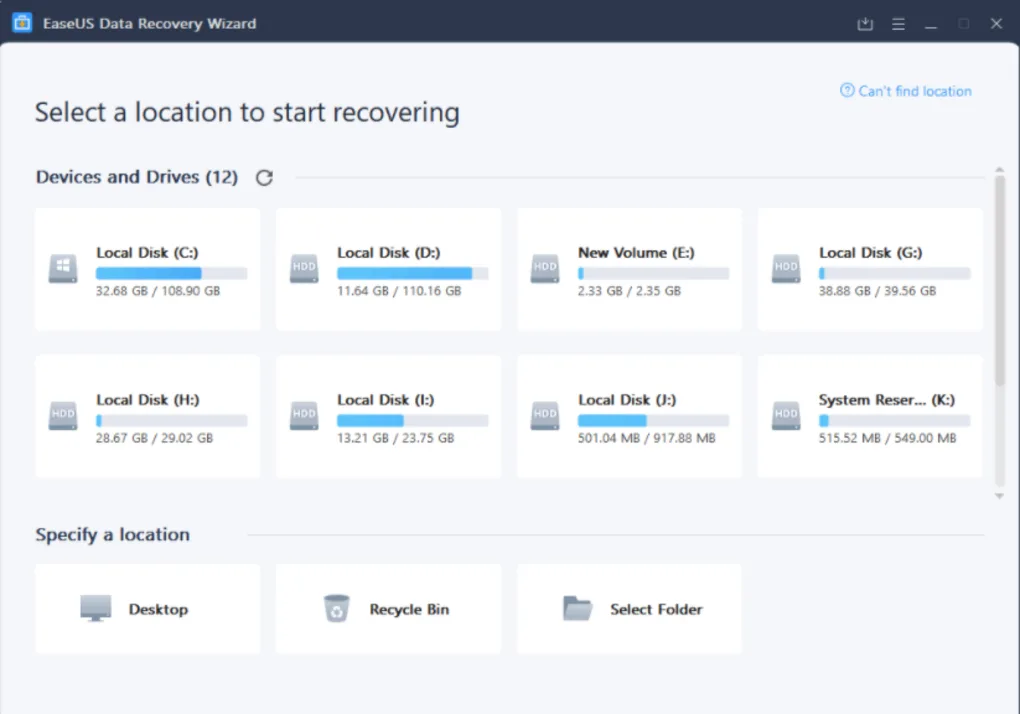
A free data recovery tool like EaseUS Data Recovery Wizard allows you to recover all types of deleted files from hard drives, external storage devices like USB keys and SD cards, digital photo albums, and music CDs.
It allows you to recover deleted and lost documents, photos, music and other multimedia files. Additionally, it can also restore photos and videos from a damaged flash drive and data from a formatted disk after a crash or virus infection.
Unlike the other data recovery software, EaseUS Data Recovery Wizard not only scans and recovers your lost data, but also enables you to recover files even if they were deleted from Recycle Bin, HDD or SSD. Accordingly, its data recovery feature is also of great use for a PC user who accidentally deletes important files containing valuable information.
Pros:
- Advanced algorithm for rapid and deep scanning
- Before recovering any data, you can preview it for free
- Recover the files by filtering and locating them
- It has a 99.7% success rate in recovering data.
- Email support is available
- Recovery is supported for hard drives, SD cards, USB drives, and cameras
Cons:
- We don’t know how long the scan will take, the ETA is never useful;
- Previews are only available for a very small number of file formats.
Price:
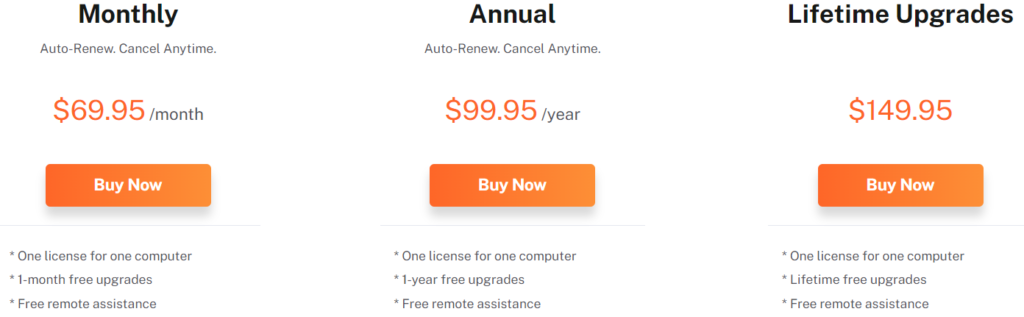
Conclusion:
We reviewed the five best free data recovery software in this post. They can be used to recover lost or deleted files. However, not all of them are compatible with both Windows and Mac computers. If you’re using a Mac, try Recoverit Data Recovery or Disk Drill. Furthermore, to ensure that the software supports the data formats.
Aside from the free version, a few of them offer a paid version with more advanced features such as data recovery from a crashed computer.
You might want to check ExamSnap for IT certifications.


Leave a Reply