Are you trying to stimulate your mouse clicks? If yes, then you should definitely look at GT Auto Clicker, considering its growing user base and audience. Using this automation tool you can easily save yourself from the daily trouble of repetitive clicking.
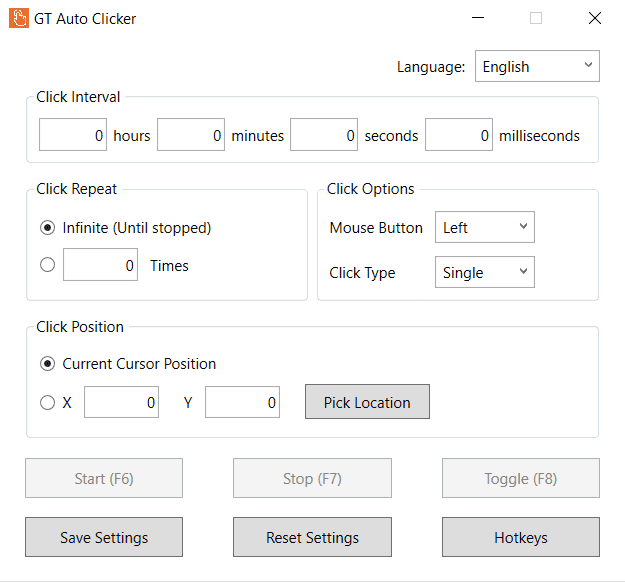
While others have some basic features, this macro goes an extra step and dominates your mouse in every action – offering more immediate settings whenever needed. Additionally, the GT auto clicker has a lag-free interface, while being easy to download & install, meaning it deserves a special place in your gaming toolkit.
GT Auto Clicker Overview
GT Auto Clicker is a free and useful piece of software that simulates human clicks at a faster rate. It doesn’t stop there, it is designed in such a way that it takes up minimal space on your computer, and you won’t encounter any glitches or bugs while using it. On top of that, the installation process is super easy even if you are a complete newbie.
Within the program, you have all the necessary options that are required to automate your repeated tasks. You have full control over click intervals, types, target points, and hotkeys settings.
Besides that, this tool heavily relies on triggers, mouse movements, and gestures for various tasks, without requiring root access in Android. While it’s not a perfect alternative to a mouse, it does the job quite well. So if you play Minecraft or Roblox then it’s a good idea to download GT auto clicker to generate the fastest clicks, swipe movements, and all that goes into taking away the burden of manually controlling your mouse.
Features of GT Auto Clicker
I have seen lots of mouse-clicking tools but the features GT provides are numerous. It clearly stands out with its anti-detection function which makes people stick around this handy utility.
Easy-to-Use Interface: With a pretty clean UI, all different options are organized for easy access, without any unnecessary clutter. However, it may take time to get familiar with setting like dynamic target points, other than this its working is super simple.
Open Source: You might have seen plenty of tools claiming open source but then there are a whole bunch of ads but this application is completely free to download without any hidden subscriptions.
Easy Automation: GT auto clicker takes repetitive tasks off your list to free up your time for other manual tasks that can’t be handled by automation tools. You can easily create a series of automated clicks and use predefined rules to trigger touch points on the screen.
Less Resource Hungry: If you are looking for low CPU usage software, then it’s a perfect pick for you. With its compact size, it barely puts any stress on your computer even if the macro is automatically running in the background.
Technical Specifications:
| Title | GTAutoClicker |
| File Size | 3.9 MB |
| License | Free |
| Requirements | Windows 11,10,8 & 7 |
GT Auto Clicker download link: https://www.gtautoclicker.com/
FAQs
Is GT auto clicker safe?
GT auto clicker is incredibly safe to use and free from any malware or virus. In my use case, I ran it multiple times and found no major issue regarding safety. Bear that in mind you should only download it from the official site.
Are auto clickers illegal?
No, auto clickers are not illegal to use unless you do unethical work like bypassing restrictions, committing any kind of fraud, or continuously automating clicks for getting ad impressions.
How do you use the GT auto clicker?
- Just like any other tool, you need to get the application.
- Install it and set the clicking parameters.
- Assign hotkeys to quickly start or stop.
How do I turn on the auto clicker? By pressing F6 or the assigned hotkey, you can quickly turn on any type of auto clicker and start generating clicks. Remember to check the settings of your specific tool, it may have a different hotkey assigned.


Leave a Reply