For many years, Adobe Photoshop has been the industry standard for graphic design and photo manipulation. It is a favorite among creative professionals due to its many features and strong tools. However, many customers look for alternatives due to its high learning curve and subscription-based pricing. Whether you work as a professional designer, photographer, or hobbyist, there are many Photoshop substitutes that have similar features and are frequently available for free or at a much lower cost. Here’s a thorough examination of the top five alternatives to Adobe Photoshop that can support you in realizing your artistic vision.
1. GIMP (GNU Image Manipulation Program)
GIMP is an image editor that has been available for free and open-source for more than 20 years. It’s well known for being among the greatest free substitutes for Adobe Photoshop, providing a feature-rich collection of tools fit for both novice and expert users.
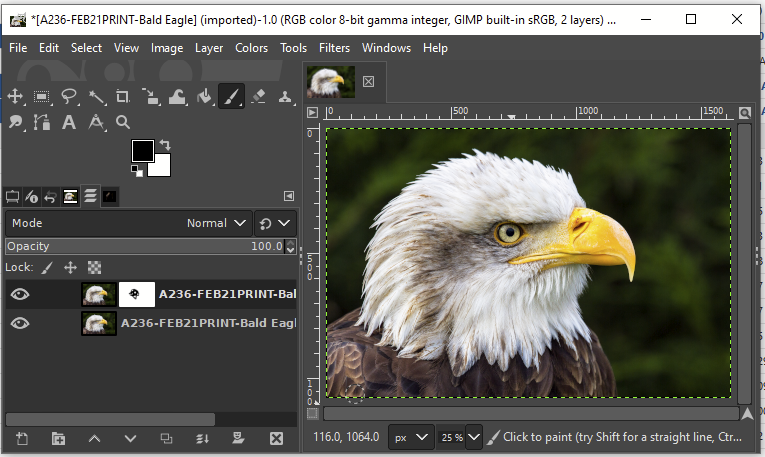
Key Features:
- Comprehensive Toolset: Provides a large selection of tools for picture authoring, composition, and photo editing.
- Customizable Interface: Highly customizable interface with dockable panels and toolbars.
- Extensive File Support: Supports a wide variety of file formats, including PSD files.
- Extensibility: Wide range of scripts and plugins to improve functionality.
- Cross-Platform Compatibility: Available for Windows, macOS, and Linux.
Pros:
- Free and open-source.
- Extensive range of features.
- Active community and plenty of tutorials available.
Cons:
- Interface can be less intuitive compared to Photoshop.
- Some advanced features may require plugins.
2. Affinity Photo
Serif’s professional-grade picture editing program Affinity picture is frequently hailed as Photoshop’s closest rival in terms of functionality and performance. Since the program is a one-time purchase, it is an affordable substitute.
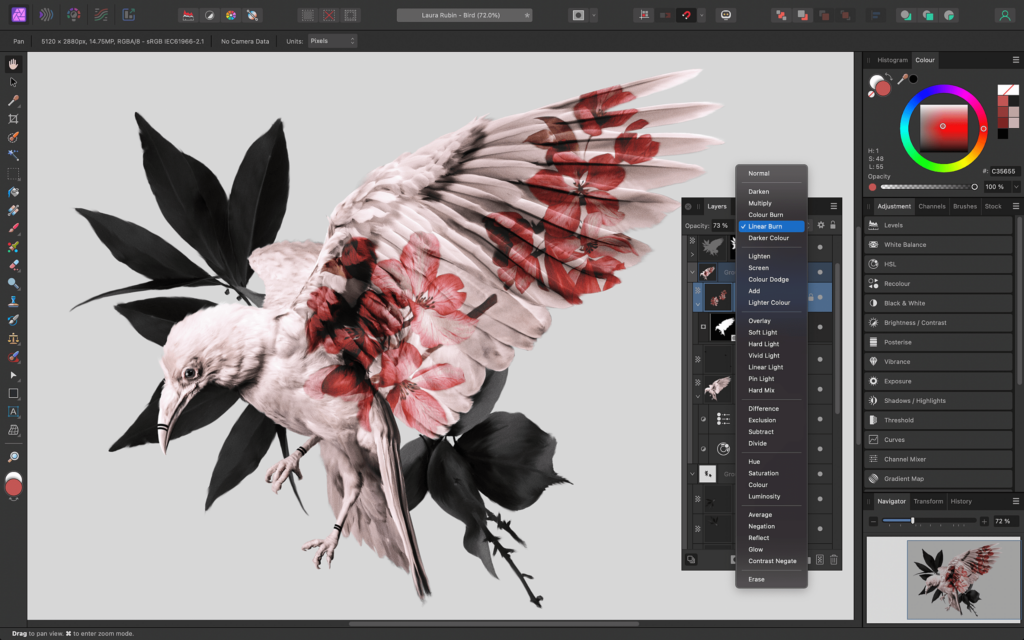
Key Features:
- Advanced Photo Editing: Comprehensive tools for photo retouching, RAW editing, and HDR merging.
- Non-Destructive Editing: Offers non-destructive adjustments and live filters.
- PSD Import/Export: Full support for PSD file formats.
- High Performance: Optimized for speed and efficiency, even with large files.
- Cross-Platform Support: Available for Windows, macOS, and iPad.
Pros:
- One-time purchase with no subscription fees.
- Professional-grade features.
- Highly responsive and fast.
Cons:
- Steeper learning curve for beginners.
- Limited plugin support compared to Photoshop.
3. Corel PaintShop Pro
With many years of experience, Corel PaintShop Pro is a potent graphic design and photo editing program. It’s a well-liked option for designers and photographers searching for a feature-rich but reasonably priced substitute for Photoshop.
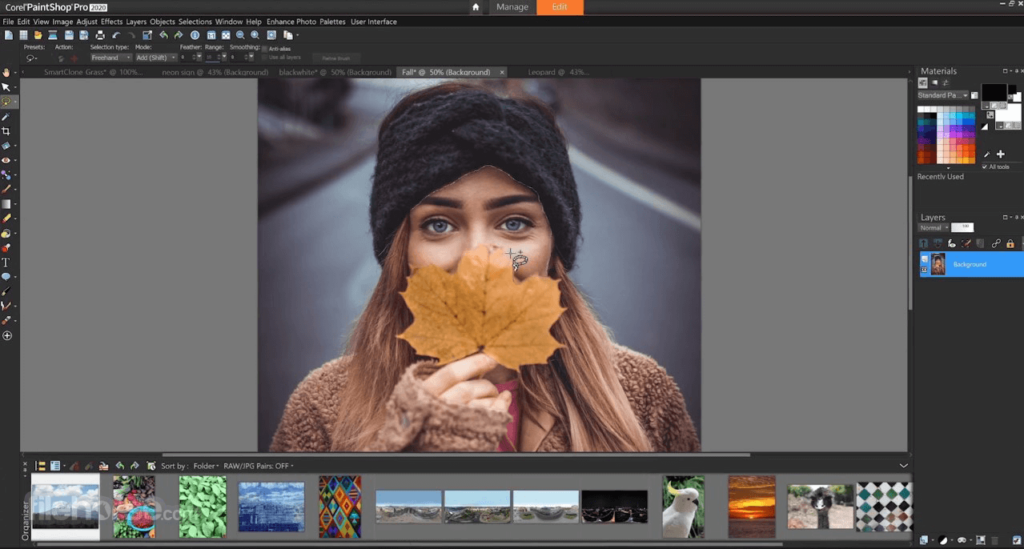
Key Features:
- Complete Editing Suite: RAW processing, graphic design, and photo editing tools.
- AI-Powered Features: AI tools for enhancing photos, removing backgrounds, and more.
- Customizable Workspace: Customizable interface to suit different workflows.
- Creative Tools: Wide range of brushes, textures, and filters.
- Integrated Learning: Built-in tutorials and learning resources.
Pros:
- Affordable one-time purchase.
- Rich feature set for photo editing and design.
- User-friendly interface.
Cons:
- Windows-only software.
- Performance can lag with very large files.
4. Pixlr
Pixlr is an online picture editor available in two versions: a free version and a paid one. It’s a fantastic choice for both novice and expert users because to its well-known intuitive design and robust editing features.
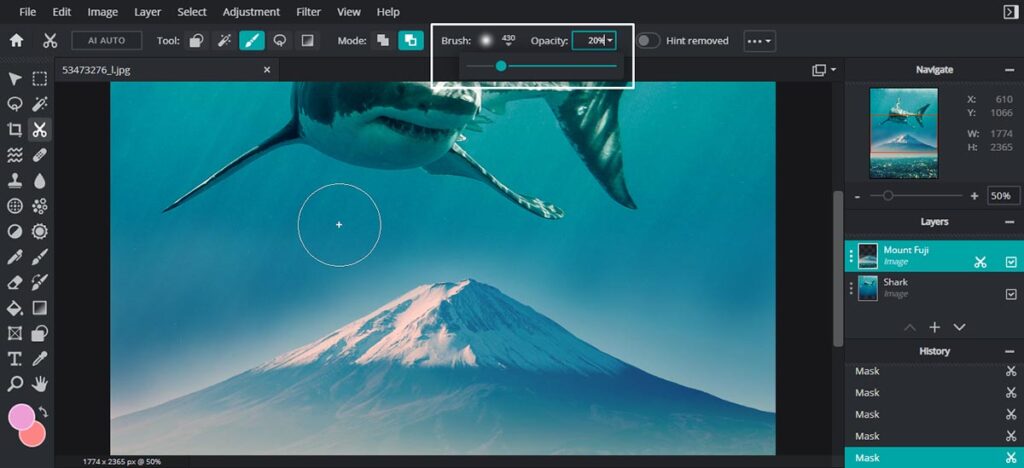
Key Features:
- Web-Based: No installation required; accessible from any device with an internet connection.
- Layer Support: Full support for layers and blending modes.
- Advanced Tools: An extensive selection of tools for artistic effects, color correction, and photo retouching.
- Templates and Presets: Extensive library of templates, overlays, and filters.
- PSD Support: Ability to open and edit PSD files.
Pros:
- Accessible from any device.
- Free version available with robust features.
- Intuitive and easy to use.
Cons:
- Requires internet connection for full functionality.
- Premium features behind a paywall.
5. Krita
Digital painters and illustrators especially like Krita, a free and open-source painting and photo-editing program. It provides an extensive toolkit for editing photographs and producing digital artwork.
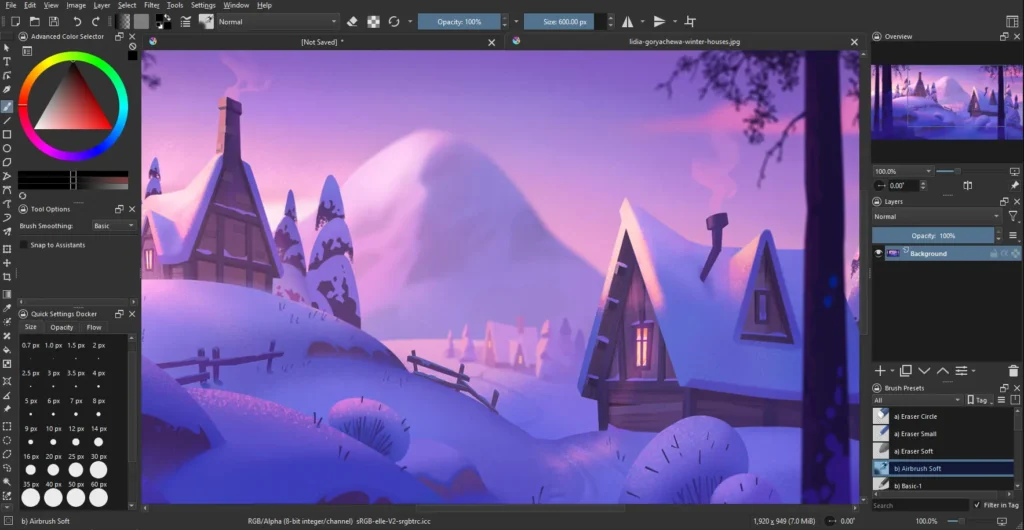
Key Features:
- Professional Painting Tools: Extensive set of brushes, stabilizers, and drawing aids.
- Layer Management: Support for masks and filters in an advanced layer management system.
- Animation Support: Tools for creating animations and storyboards.
- Customizable Interface: Highly customizable workspace to suit different workflows.
- Cross-Platform Compatibility: Available for Windows, macOS, and Linux.
Pros:
- Free and open-source.
- Excellent for digital painting and illustration.
- Active community and frequent updates.
Cons:
- Interface may be less intuitive for photo editing.
- Some features can be less polished compared to commercial software.
Conclusion
Selecting the best photo-editing software is a matter of personal preference and skill level. For individuals who are accustomed to working with open-source software, GIMP and Krita are fantastic free choices that offer a wide range of features. One-time purchases can benefit from professional-grade capabilities offered by Affinity Photo and Corel PaintShop Pro. Pixlr offers a web-based editing solution that is easy to use and quickly available. You’re sure to find the ideal tool to fit your creative workflow and budget with each of these alternatives to Adobe Photoshop, as they each provide distinct advantages.


Leave a Reply