
Adobe Acrobat is certainly an excellent tool if you’re looking to improve your productivity, but not everyone can afford the expensive cost, so they can look for alternatives. I will talk bout iTop PDF today, one of the best PDF editors currently on the market.
In this iTop PDF review, we’ll go over why this app is an excellent alternative to Adobe Acrobat, why it’s a fully functional PDF editor, and how to use it to process PDF files more efficiently.
Features of iTop PDF
One of the most important aspects of any app on the market is to have something that sets them apart from the competition. With that out of the way, the iTop PDF differs from many other products on the market in the ways listed below.
Edit PDF Files Quickly
If you’re searching for a robust PDF text editor, try iTop PDF. It allows you to edit PDF files directly and add text, images, and links as well as crop pages and add watermarks.
Quick File Conversions
Without losing fonts or formatting, you can easily convert any PDF file to and from MS Word, Excel, and PowerPoint using iTop PDF. There are other free apps that provide the same functionality, but none do it with such skill.
Review and Comment
You can use the tools provided by iTop PDF to review and comment on PDF files. For example you can choose highlight area, freehand, underline, etc. to highlight the text.
You can also insert shapes, texts, and remark boxes, as well as make custom stamps and notes. It’s simple to communicate your opinion to team members and increase productivity.
Create Fillable PDF Forms
You won’t have to stress about making fillable PDF forms with iTop PDF. You can quickly fill out the form, and the process is straightforward and only takes a few seconds.
Get Content from Scanned PDFs and Pictures
You can quickly use the app to recognize text in pictures and make it editable if you have scanned PDFs and images on hand. You can even export the data to a new PDF.
When using OCR, you have the choice between the “OCR” and “OCR Area” modes. The document may be edited, which is the most important feature, much like in Microsoft Word.
The document may be edited, which is the most important feature, much like in Microsoft Word.
Protect PDF Documents
iTop PDFs have security features built-in as well. To prevent printing, copying, and modification of PDF files, you can set permissions and passwords for them. To stop any unauthorized use of the material, you can redact sensitive information.
How to Edit and Convert Files With iTop PDF?
Even a PDF beginner can easily process PDF files with iTop PDF thanks to its user-friendly and straightforward interface. A tutorial for using the app to edit and convert PDFs is below.
Step 1: Get the app from the official iTop website. Install the app after downloading it, then run it.
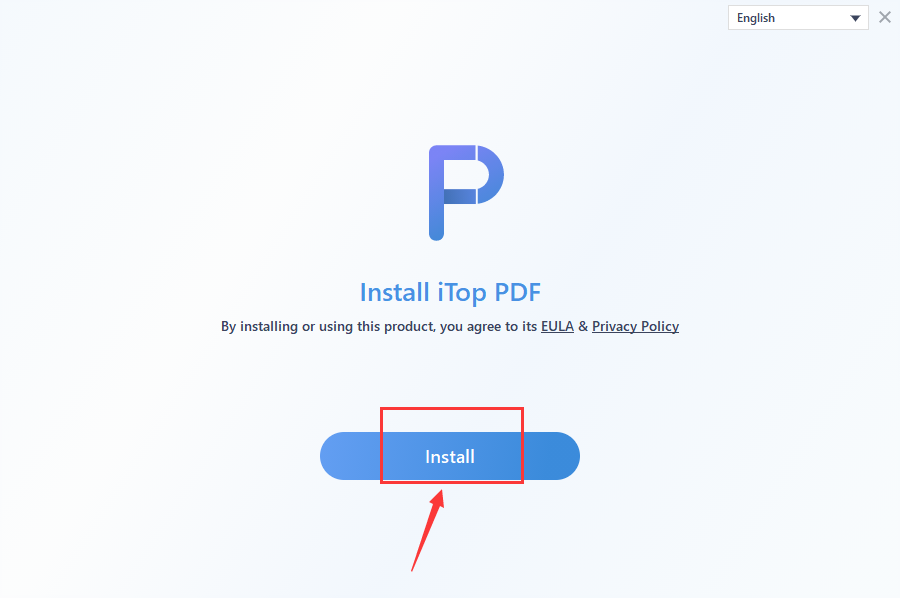
Step 2: As soon as the software starts up, you will see the Start screen, which includes the Quick Access to all of the PDF tools and an Open PDF button. Everything is straightforward and to the point, as you can see.
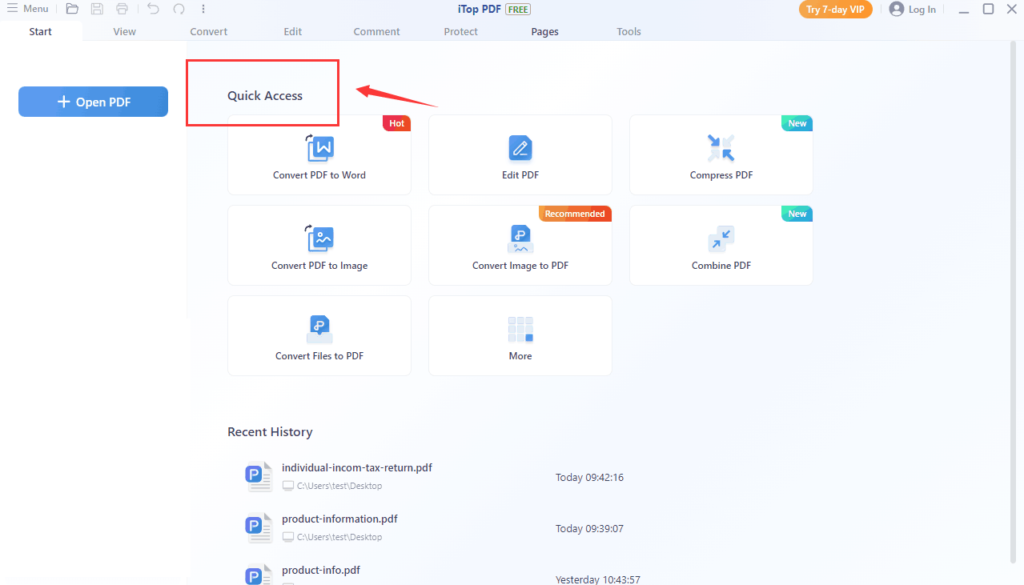
Step 3: Select the feature you need. In this example, we’ll first click on Edit PDF. Just double-click the file you want to open after selecting it.
Step 4: After the file has been opened, you can begin making the necessary adjustments by clicking Edit Content. The adjustments include deleting and editing text directly on a PDF, changing the text’s font and size, and doing other text editing tasks. After that, you can add a watermark to the PDF to prevent unauthorized use.
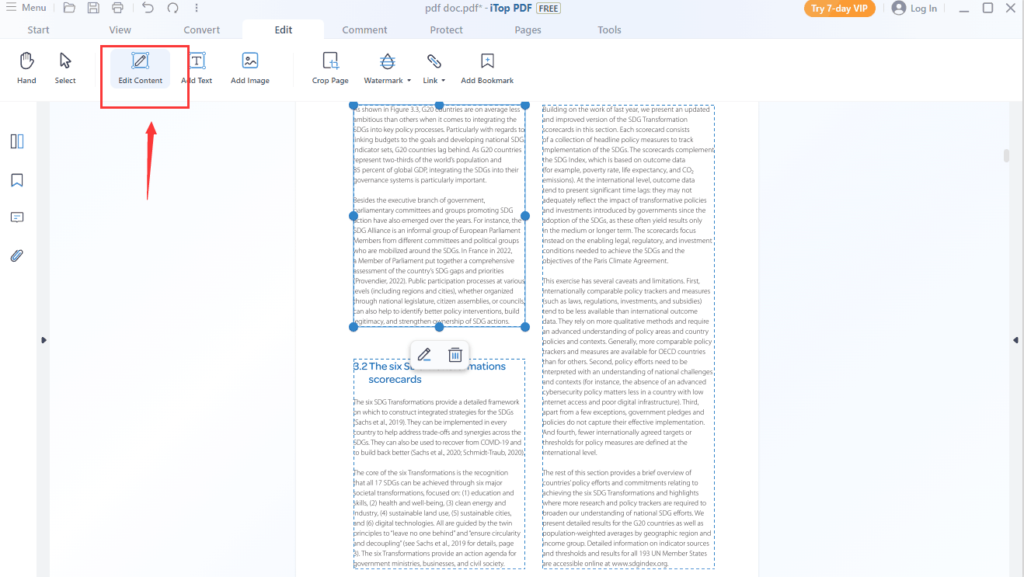
Step 5: After finishing the editing, save the document and select the Convert tab to convert PDF to Word, image, Excel, PDF/A, and PPT. If you want to convert a file to Word, for example, you could select the To Word option, select a location to save the file, select the Text Recognition and Document Layout priority, and then click the Convert to Word button.
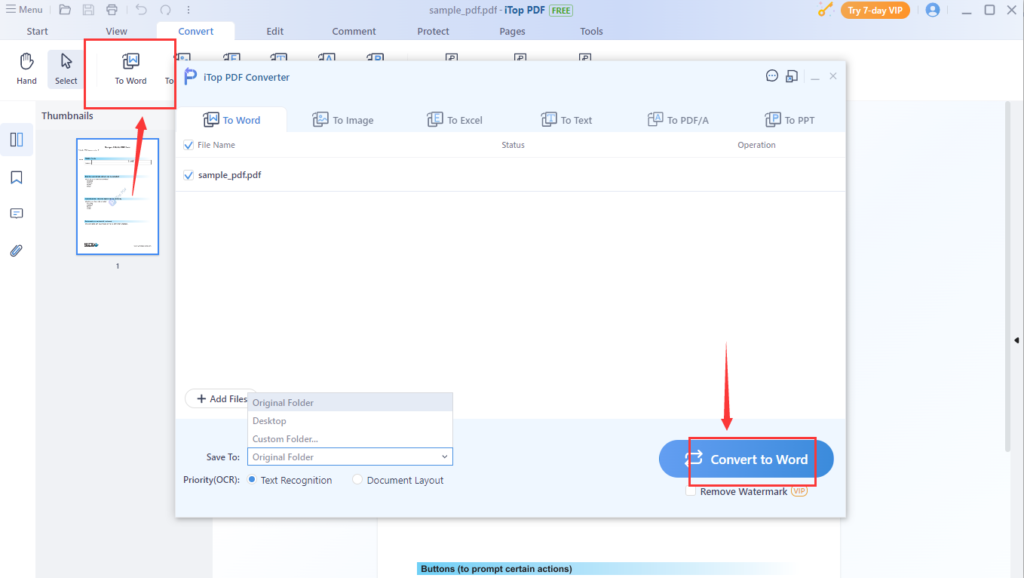
You can quickly edit, convert, and even create your own PDF files by following these few easy steps.
Why Use iTop PDF as an Acrobat Alternative?
While Adobe Acrobat is a strong tool that works well for PDF, many users are switching to alternatives as a result of Adobe’s decision to raise the pricing of its products. There are several benefits of switching from Adobe Acrobat to iTop PDF, which will greatly simplify your workflow.
Cost-Effective
The fact that iTop PDF is a cost-effective alternative with a $49.99 yearly subscription charge is one of the primary reasons why most people choose it over the other options on the market. But that’s not all; the software also functions as a complete PDF editor with a ton of tools that make it simple to produce stunning PDF documents.
Simple to Use
The tool that you are most comfortable with is the best. There are a few limitations or challenging learning curves with Adobe software or some other options on the market, which can negatively impact the overall user experience. Yet, since iTop PDF is so incredibly user-friendly and convenient, you won’t have to worry about any such situation.
Great OCR Support
The enhanced OCR accuracy and table recognition that comes with iTop PDF is an additional advantage or reason for using it. OCR is a feature that allows for both document scanning and document editing. The best thing is that the iTop OCR currently supports 13 languages, including English, French, German, etc.
Conclusion
Adobe products is a leading PDF editor for a very long time, however recently it started to age. Fortunately, the iTop PDF is available to be a best alternative. With its all-in-one PDF edit, convert, OCR and protection features, it is among the best PDF editing software on the market.
No matter if you are an expert who works with PDF files frequently or a beginner who wants a basic tool, iTop PDF has an easy experience and makes everything an absolute joy to use.


Leave a Reply