Internet Download Manager (IDM) is a powerful tool for downloading files from the internet. It is one of the most popular download managers available, with over 100 million downloads worldwide. In this review, we will take a closer look at IDM and evaluate its features, usability, and performance.
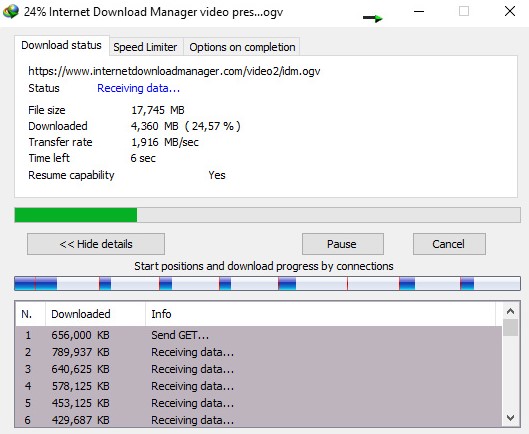
Features:
IDM offers a variety of features to enhance the downloading experience. One of its most notable features is the ability to resume downloads that have been interrupted or stopped due to network problems, power outages, or other reasons. This feature is particularly useful when downloading large files that can take hours or even days to complete.
Another useful feature of IDM is its ability to automatically detect and capture download links from web pages. This feature eliminates the need to manually copy and paste download links into IDM. Additionally, IDM supports all popular web browsers, including Chrome, Firefox, Edge, and Safari.
IDM also offers a scheduling feature that allows users to set a specific time for downloads to start and stop. This feature is particularly useful for users who want to schedule downloads during off-peak hours to avoid network congestion and maximize download speeds.
Usability:
IDM has a user-friendly interface that is easy to navigate. The main window displays all active downloads, and users can easily pause, resume, or cancel downloads with a single click. IDM also provides detailed information about each download, including file size, download speed, and estimated time remaining.
One of the drawbacks of IDM’s interface is its cluttered appearance. The software displays a lot of information on the main window, which can be overwhelming for some users. However, the interface can be customized to hide or display certain elements, which can help simplify the user experience.
Performance:
IDM is known for its fast download speeds, thanks to its multi-threaded download acceleration technology. This technology splits files into smaller segments and downloads them simultaneously, which can significantly reduce download times.
In addition to its download acceleration technology, IDM also supports download queuing, which allows users to prioritize downloads based on their importance. This feature ensures that critical downloads are completed first, even if other downloads are already in progress.
One of the limitations of IDM is that it is only available for Windows. Mac and Linux users are not able to use the software, which can be a major drawback for some users.
Conclusion:
Overall, IDM is a powerful download manager that offers a variety of useful features to enhance the downloading experience. Its ability to resume interrupted downloads and automatically capture download links makes it a valuable tool for anyone who downloads large files from the internet.
While the cluttered interface can be overwhelming for some users, the software’s performance and fast download speeds make it a popular choice among users. The only major drawback is that it is only available for Windows, which may limit its appeal to Mac and Linux users. Nevertheless, IDM remains one of the most popular download managers available and is definitely worth considering for anyone who needs to download large files from the internet.


Leave a Reply