In this tutorial, you will learn how to install and set up WordPress on Godaddy shared hosting server. This step by step guide will make your WordPress installation a breeze.
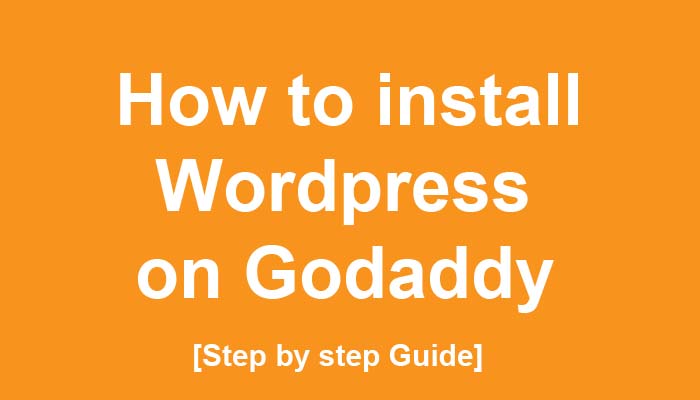
Setting up WordPress on Godaddy Shared Hosting
Time needed: 10 minutes
Login to your Godaddy Account and follow the steps to install WordPress.
- Go to Products and click on the Web Hosting
Under Web Hosting click on Set up next to your listed Hosting package.

- Pick a Domain
Here you can select a domain registered with Godaddy or you can enter the domain name registered elsewhere.

- Choose a Data Center
Here you can choose a data center location where you want to host your website.

- Create a WordPress Website
Here it will give you an option to install WordPress. Click on Yes.

- Setup your WordPress admin account
Enter a username and password you want to use with your WordPress website.

- Setup Completed successfully.
Here you will be greeted with an installation successful message.

- Access your Website
Here you can access the admin panel of your WordPress site.


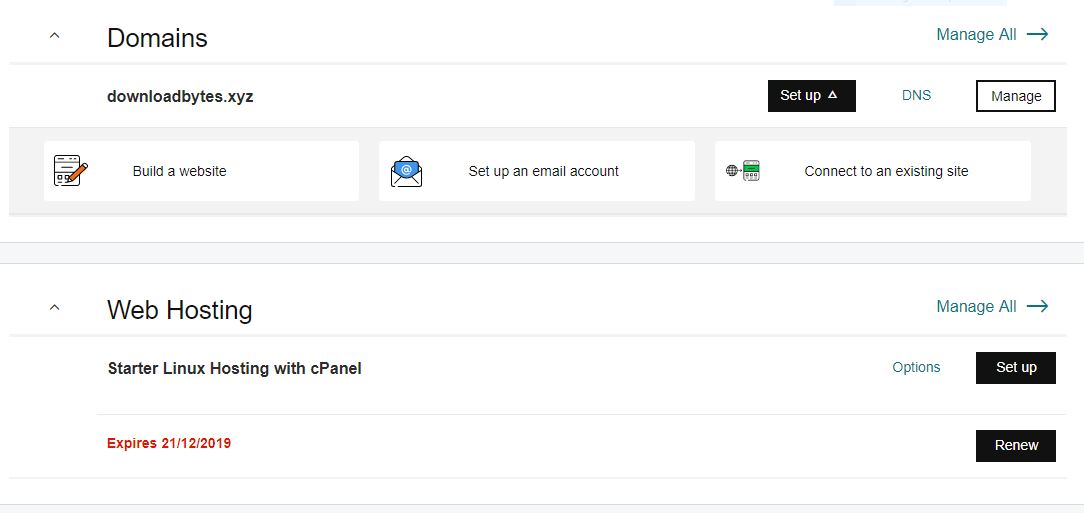
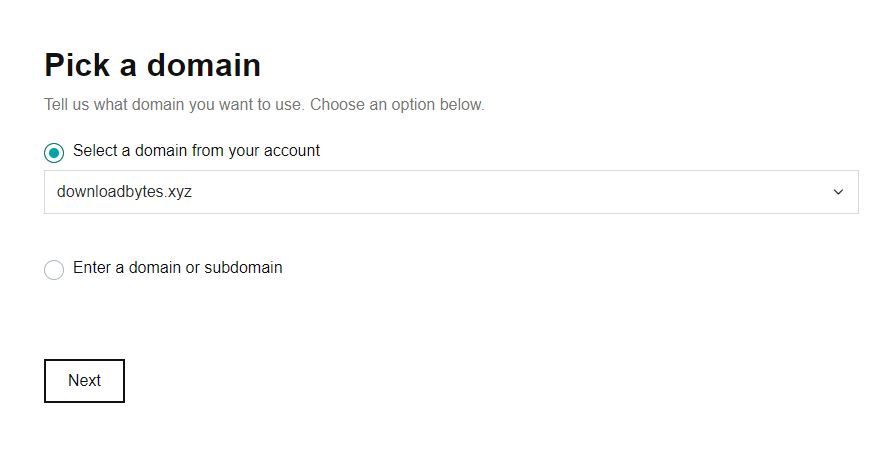
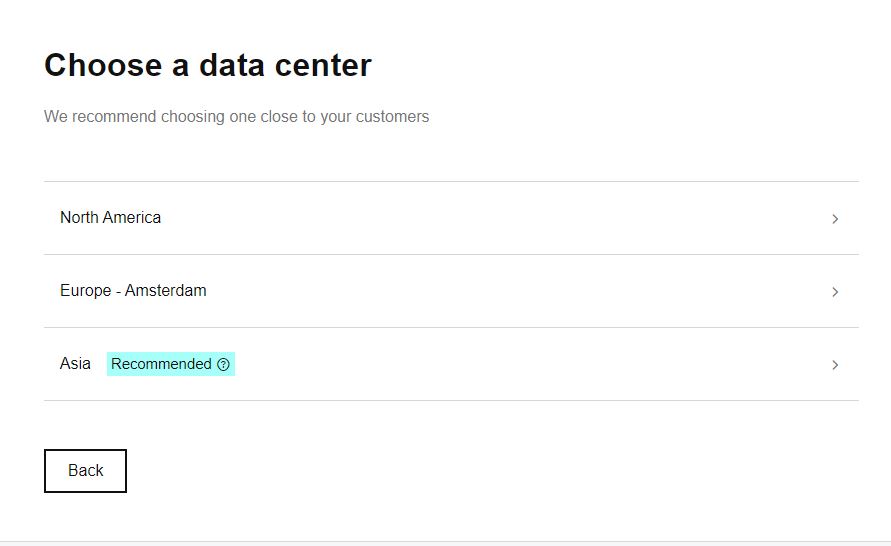
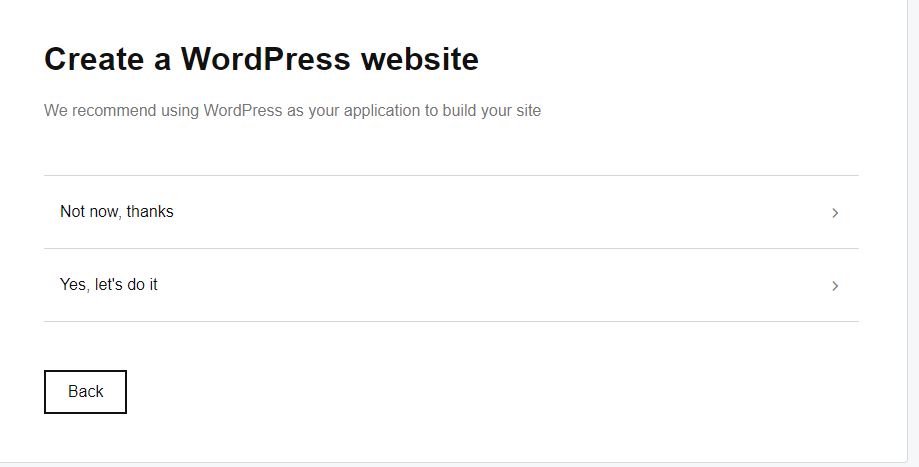
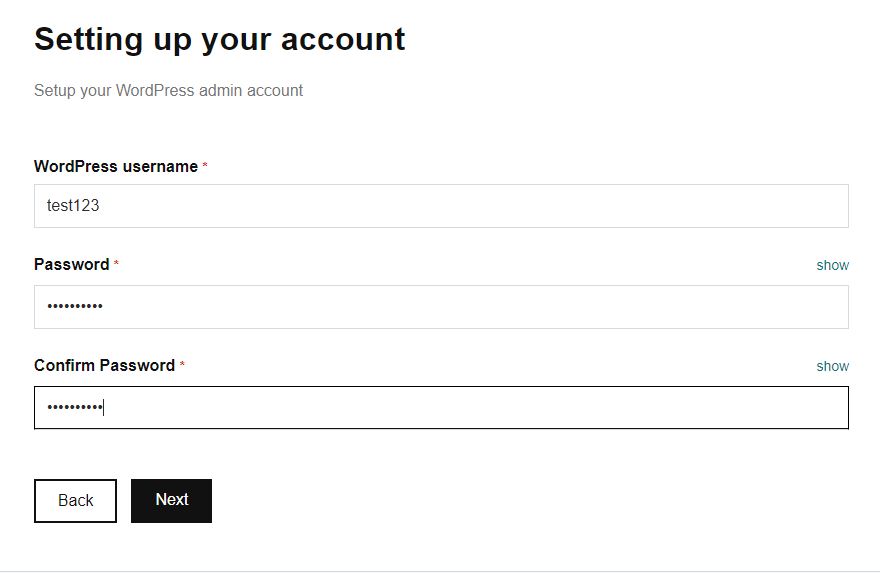
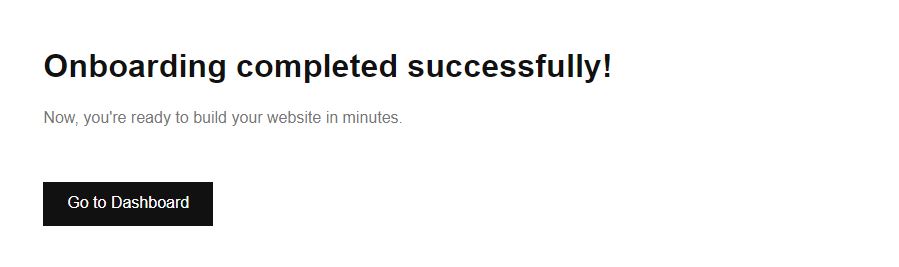
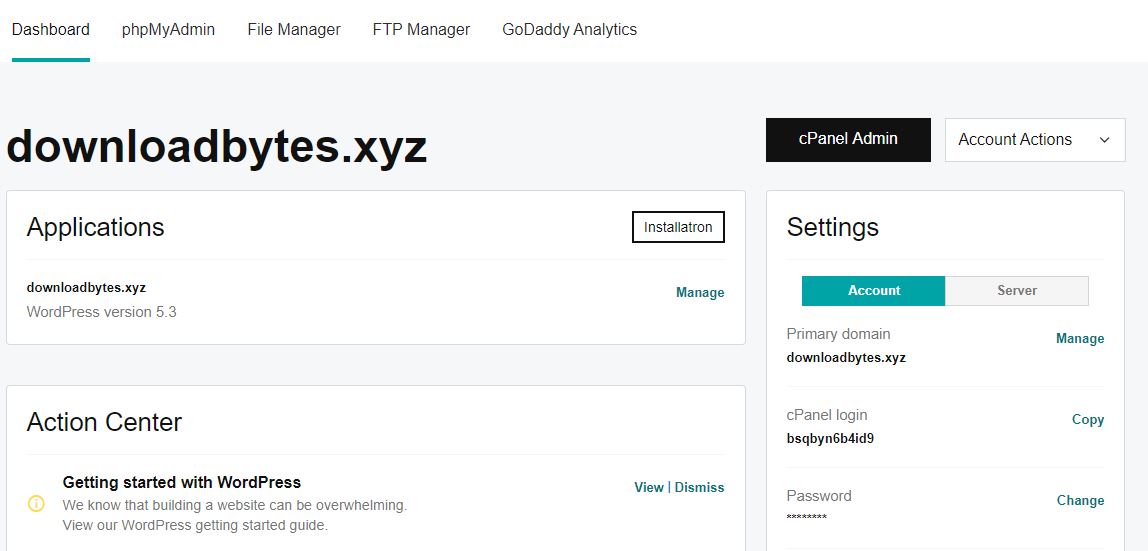

Leave a Reply