Think about this for a second — your team spent months planning that event. The rehearsals, the posters, the lights. Every seat is filled. Every second is meaningful. Then it’s over. The applause fades, the stream ends, and all that energy: — that effort — just sits inside a folder somewhere. It happens to every nonprofit. But it doesn’t have to.
With CapCut Web, you can take those long recordings and bring them back to life. This free, AI-powered creative suite helps you rebuild your event’s story into short, beautiful content that continues to inspire long after the lights go out.
No complicated software. No heavy installations. Just creativity — in your browser. Let’s see how this magic works.
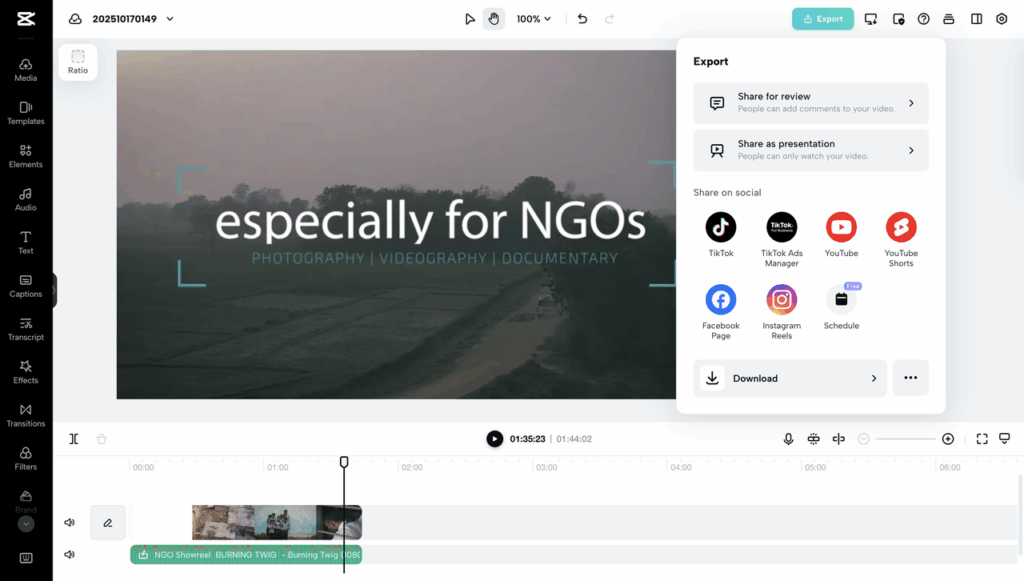
Why impact storytelling matters for NGOs
Numbers are powerful, sure. But stories? They move people. They make someone stop scrolling, lean in, and think, “This is real.” For NGOs, that’s everything. Impact storytelling gives emotion to your mission. It turns progress reports into something people feel. You’ve already captured so many stories — in your live videos, your interviews, your community drives. By reshaping those recordings into shorter, narrative pieces, you can:
- Show donors what their support really did.
- Let the public feel your cause up close.
- Motivate your next set of volunteers to take action.
And the best part? You can do all of that — start to finish — right inside CapCut Web.
Transforming footage into emotion-driven stories
Let’s be honest, not every clip needs to be cut. Some moments just feel stronger than others — a smile from a child, an unexpected laugh, a quote that hits differently. Those are your anchors.
Using an AI video generator on CapCut Web, you can quickly pinpoint these exact scenes. The AI scans your footage, arranges highlights, and basically builds the bones of your story for you. No timeline headaches. No endless trimming. Just meaningful scenes stitched together — ready for your voice to bring them to life.
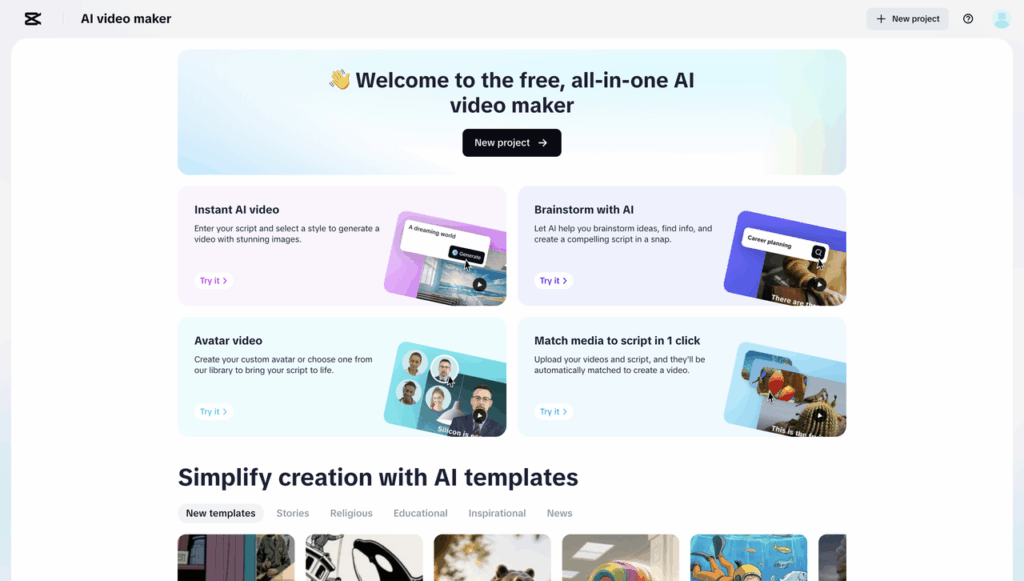
Steps to extract authentic voices and emotions
If visuals tell what happened, voices tell why it mattered. That raw sound — the laughter, the pauses, the crowd clapping — it’s emotional glue.
With CapCut Web’s extract audio from video, you can pull those authentic voices right out of your event recordings and use them again. It’s fast, clean, and surprisingly accurate. Here’s how to do it:
Step 1: Upload your event footage
Begin by uploading your recorded event or interview video to CapCut Web.
You can drag and drop it straight from your device, import from Google Drive or Dropbox, or even scan a QR code from your phone for instant upload.
Once the video is loaded, CapCut Web sets up your editing workspace automatically — no downloads, no complex setup.
You’re now ready to uncover the most genuine and emotional voices hiding inside your footage.
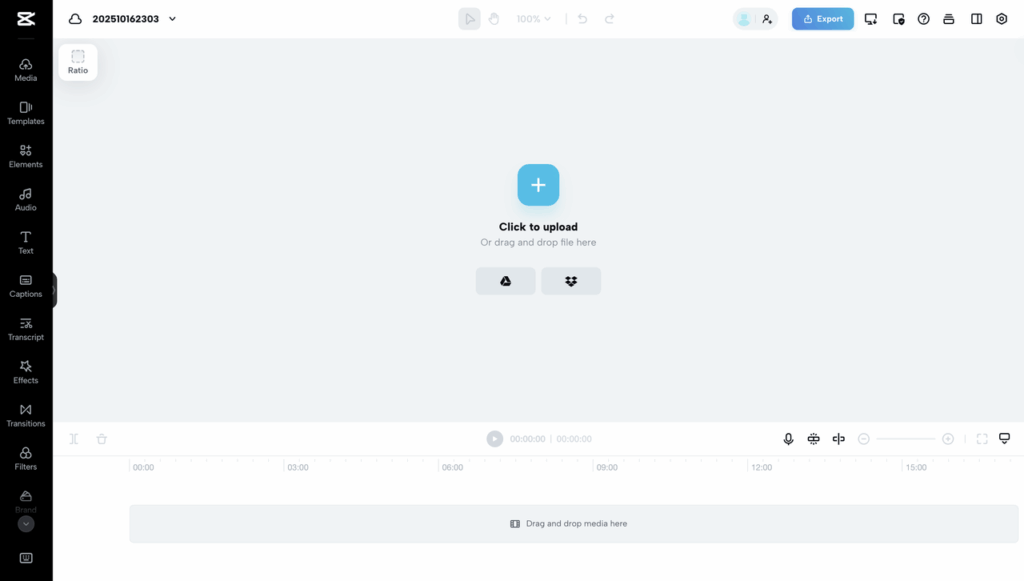
Step 2: Extract the voices from your video
Here’s where CapCut Web does the heavy lifting.
Select “Extract audio” during upload to automatically separate the soundtrack from your video, or right-click the clip in your timeline and choose “Separate audio.”
In seconds, the system pulls clean audio from your visuals — preserving tone, laughter, pauses, and all those subtle emotions that make the story real.
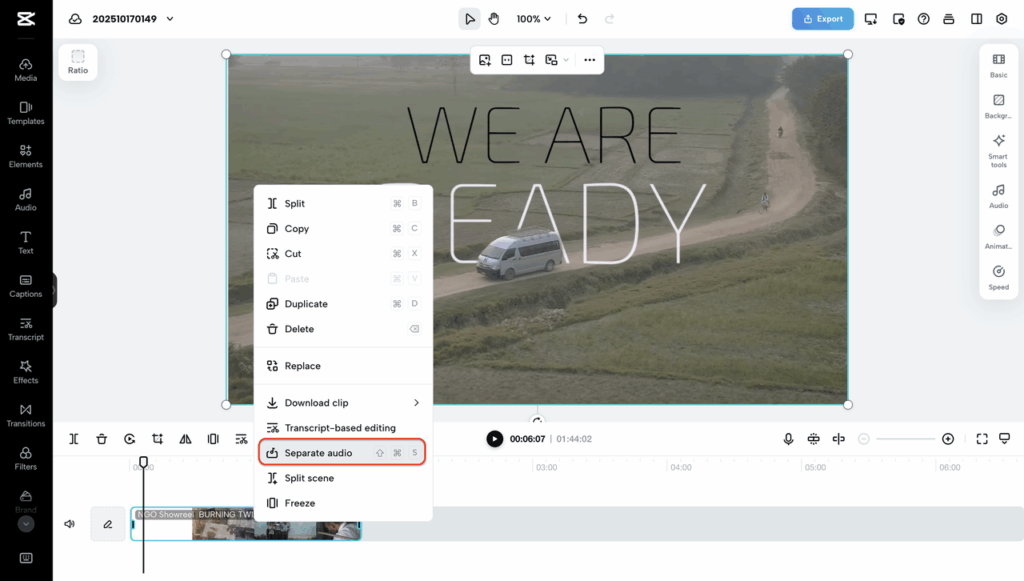
Step 3: Adjust and use creativity
Now refine it further with CapCut’s editing toolkit: adjust speed, balance pitch, or reduce background noise to keep the voices crisp and natural.
Want to go beyond basic cleanup? Experiment with the voice changer to add emotional layers or character. Whether you’re editing an interview, crafting a podcast, or building a creative brand narrative, this tool helps you shape voices that sound dynamic, expressive, and ready for your audience.
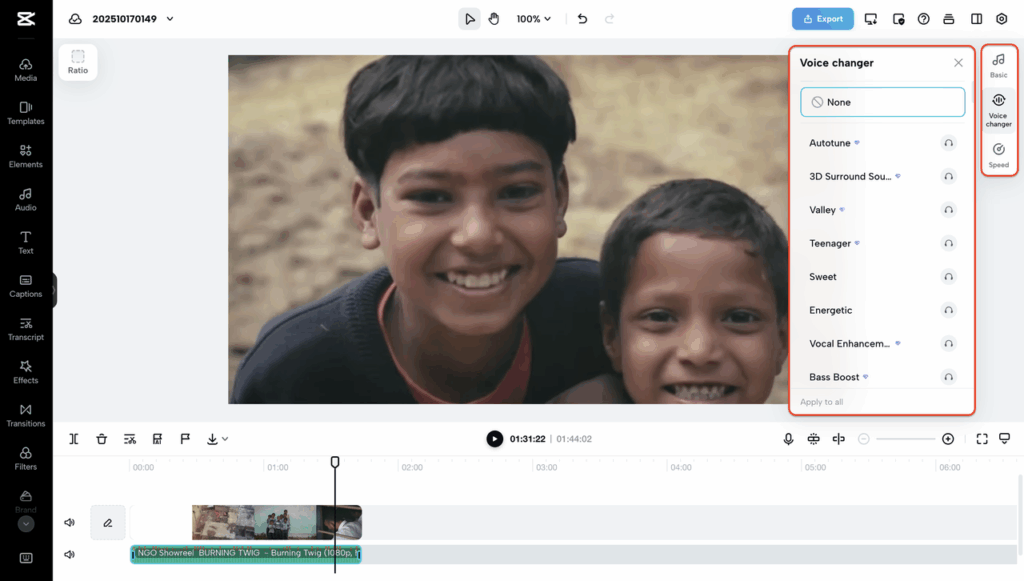
Step 4: Export and share your captured voices
Once your extracted audio feels authentic and polished, it’s time to share it.
Click “Export” in the top right corner to save your work in a high-quality, watermark-free format.
You can download the file instantly, share it across social media channels, or store it safely in CapCut Web’s free cloud storage for later use.
In minutes, you’ll have a library of heartfelt, human voices — ready to power your next podcast, video series, or digital campaign with emotion and impact.
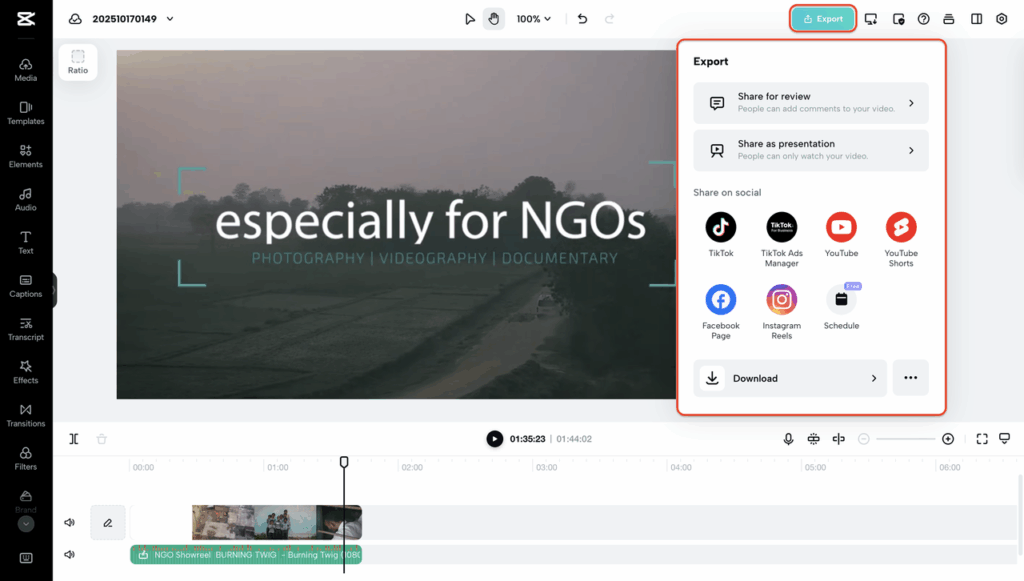
Visualizing change with AI design
Now that you have emotion in sound, you need visuals that match it. That’s where CapCut Web’s online photo editor comes in. You can design quote cards, progress posters, and campaign visuals without ever touching Photoshop. Just upload a few photos, remove the messy backgrounds, and apply color tones that match your NGO’s identity.
In minutes, you have professional visuals ready for your newsletter, reports, or social media. It’s a quick design that feels personal — not automated.
Building your final storytelling video
Now it all comes together. Upload your visuals and audio back to CapCut Web. Open the AI video generator and let the system piece them into a story. The AI automatically syncs your sound with your chosen visuals.
Add captions, adjust timing, throw in a soft soundtrack — and suddenly your event isn’t just replayed; it’s retold. This isn’t editing. This is storytelling made easy.
Distributing stories that inspire action
Once your story feels complete, it’s time to share it with the world. CapCut Web lets you export it in multiple formats — vertical for Reels, landscape for YouTube, square for LinkedIn. Break longer stories into short weekly highlights. A volunteer’s quote on Monday. A project clip on Friday. Each piece keeps the mission alive and continuously builds emotional engagement.
The drip-feed method works wonders for visibility — especially when your cause deserves to stay in people’s minds.
Why CapCut Web fits the NGO workflow
Most nonprofits don’t have post-production budgets or technical editors. That’s why CapCut Web fits like a glove. Everything runs online, it’s built for teams, and it takes minutes to learn.
Anyone on your staff can log in, make edits, and collaborate without software licenses or downloads. The workflow is simple: create, refine, and share — all in one place.
Conclusion
Every event you organize tells a story worth remembering. The challenge is keeping that story alive after the curtain falls.
With CapCut Web, that becomes effortless. The AI video generator helps you shape your moments. The extract audio from video tool brings emotion back into focus. And the online photo editor makes every visual shine. Your mission deserves more than a one-time broadcast — it deserves a legacy.
So the next time your event ends, don’t close the file. Open it in CapCut Web and let your story live again.


Leave a Reply