Advanced SystemCare 16 has several useful optimization features in addition to being a security product with a focus on protection. The program provides helpful tools for improving performance and helps users in preventing internet risks.
While the paid version offers many more capabilities, the free version only offers basic optimization and protection. In this Advanced SystemCare 16 review, we’ll review both versions, their compatibility, costs, features, benefits, and limitations.
Advanced SystemCare 16 can be downloaded from the IObit official website. The free version can be upgraded to the pro version by entering a license code, or users can pay the subscriptions to get the pro version
System Care
The System Care feature is important for determining what needs to be tweaked. You have the option of selecting certain items to scan or scanning the entire system. A Scan can be done with the free version. However, until you upgrade to the pro version, you won’t have access to many fixes. Both AI Mode and Manual Mode are available for beginners and experts. You decide which settings to enable in Manual Mode, whereas in AI Mode, the optimization is done automatically based on the health of your PC.
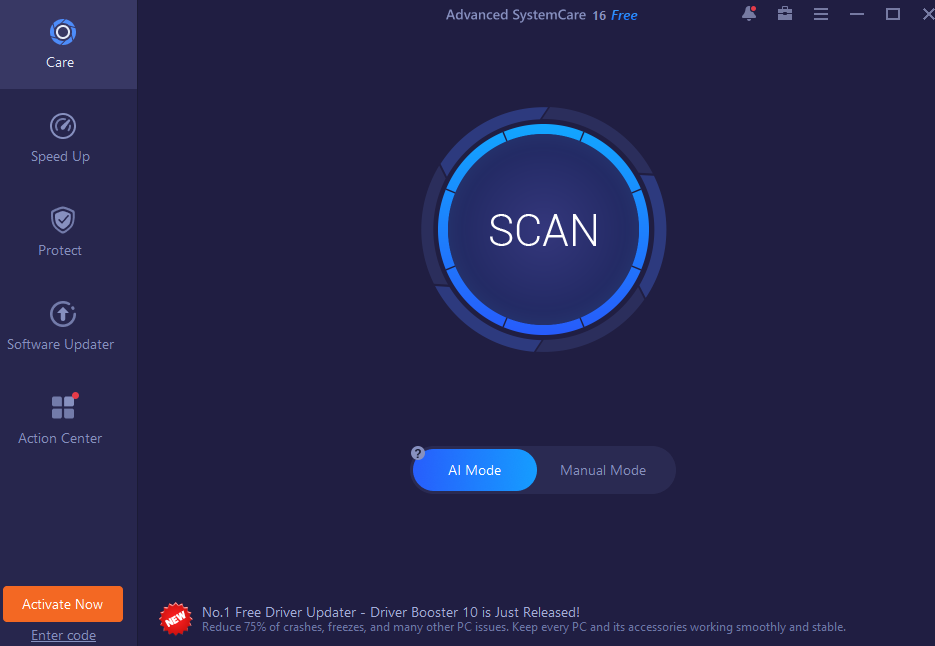
System Care is able to remove junk, invalid Windows registry keys, inaccessible desktop shortcuts, and browsing data. In order to have quick access to programs and files, it can also optimize the hard disk.
In order to optimize speed, the system can set the machine up in “Server,” “Office Work,” and “Daily User” modes. It improves network stability and internet speed makes sure your Windows Firewall protects your devices from outside threats and detects issues with your current Windows installation.
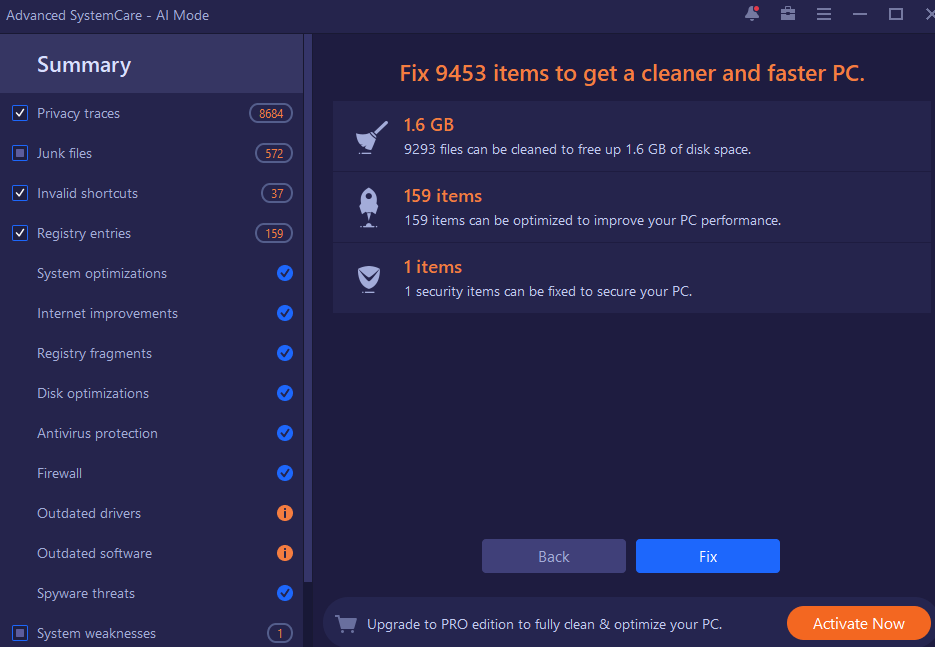
System Care’s security protection is a key feature. It ensures that your antivirus program is running properly to stop viruses and malware. The system will also be checked for vulnerabilities and malware.
Speed Up
The primary goal of Advanced SystemCare 16 is to increase computer speed, and it offers a variety of speed-up options to effectively tune up Windows PCs. First, Turbo Boost can disable any unnecessary background processes and release more RAM. You can select the Economy, Gaming, or Work modes or use the default configuration.
You can choose which programs you wish to launch and stop when the machine boots up with Startup Optimizer. If you’d prefer, you can always choose to launch different programs later.
App/Extension Cleaner can be used to remove apps. By using the feature, you can find out which programs and browser extensions haven’t been used in the past three months or more.
Protection
You can choose from the options listed here to protect your sensitive data and protect your computer from online threats.
System Protection uses Windows Defender, Firewall Protection, and Anti-Spyware to shield your computer from outside dangers. Browser Protection helps shield your emails from phishing scams, stop browser advertisements, and keep you away from risky websites. Additionally, it alerts you if a program tries to change your home page into a fake page and automatically cleans cookies, cache, and browser history.
Privacy Protection is another important feature that you can select which files, contacts, surfing histories, and other vital information are secured. If an unauthorized user tries to access them, you’ll be informed. It functions as a kind of password-free security and it adds another level of security.
Performance
Despite having a large number of tools, Advanced SystemCare 16 won’t in any way slow down your system. Once everything is set up and any necessary add-ons have been installed, you can launch your first scan. The background scan will proceed without delays and won’t interfere with other routine processes.
The user interface is straightforward and simple to learn. Most functions and features have either a hover or mouse option to learn more about that specific attribute when you look deeper into the menus. You can discover all the system optimization features by clicking the options.
Pro vs. Free
Advanced SystemCare 16 Free performs good system optimization and junk file removal. Advanced SystemCare 16 Pro provides additional advanced features with a $19.99 yearly subscription price for up to three devices.
The Smart RAM tool monitors memory usage and optimizes memory to boost system performance. The Pro edition of this program can manage System resources in real time with automatic RAM cleaning.
With Internet Booster, you can browse the web more quickly and stop any unauthorized programs that try to access your information. Additionally, the Pro version now includes a function called Digital Fingerprint Protection to safeguard your online privacy.
Additionally, Software Updater’s one-click update function enables you to keep all essential apps up to date.
Verdict
Advanced SystemCare 16 is a cutting-edge and efficient system optimization and junk file cleaning solution. You can delete all undesirable files, programs, and other items with a single mouse click. There are several things that make the work worthwhile included.
The limitations are that there is no version for macOS computers and that some advanced functions are only available in the Pro edition.


Leave a Reply