Worried because of accidentally forgetting your password and now you want to learn about how to bypass activation lock using some simple and effective methods. Well, for a starting point, you are present in the very right place. Because in this article, we have mentioned some of the most effective and easiest methods along with step-by-step pictures for bypassing the activation lock on the iPhone, iPad, and Apple Watch.

There are plenty of individuals trying to find the answer to how to bypass activation lock using effective and safe means. The reason is that either they may have forgotten the required credentials or the previous owner has unintentionally left enabled the security feature. However, in both cases, we are here to assist you out.
In the following guide, we have mentioned some of the easiest and effective methods which you can use for bypassing your Apple device.
So, let’s dive right in
How to Remove Activation Lock Using Tenorshare 4MeKey? (Easiest and Fastest Way)
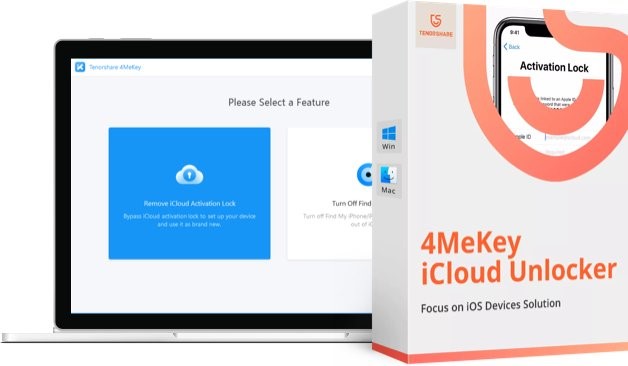
I would personally recommend you to use Tenorshare 4MeKey for removing the activation lock as it is one of the best modern tools being used for this specific purpose. It allows users to instantly remove the iCloud activation lock without giving the password/ Apple id. Other than that, it also allows a user to turn off the “find my device” feature without a password.
Tenorshare 4MeKey is a very easy-to-use tool. It is definitely the fastest and easiest way of unlocking an activation lock. Only three steps are needed to follow while using this software to unlock the activation lock. These steps are being given below.
1. Connect your device to Mac/PC
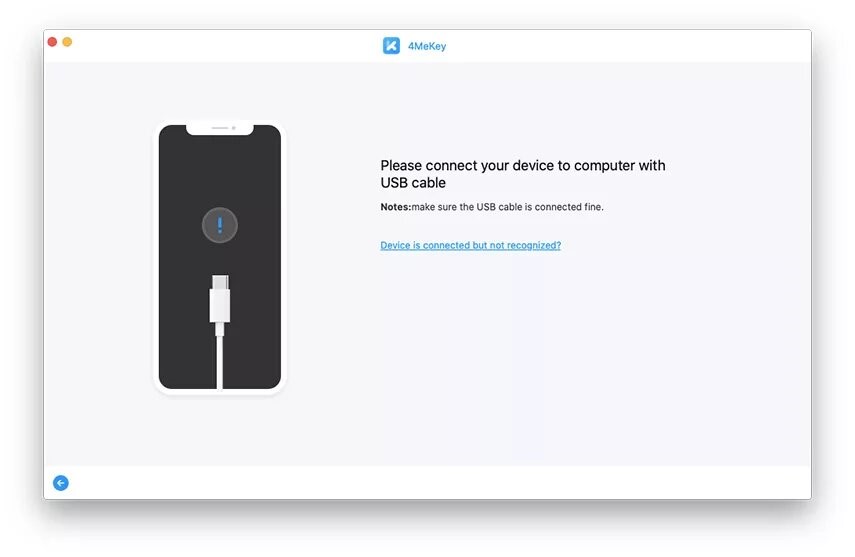
2. Follow the set of instructions (appear on Mac/PC) for jailbreaking your iOS device.
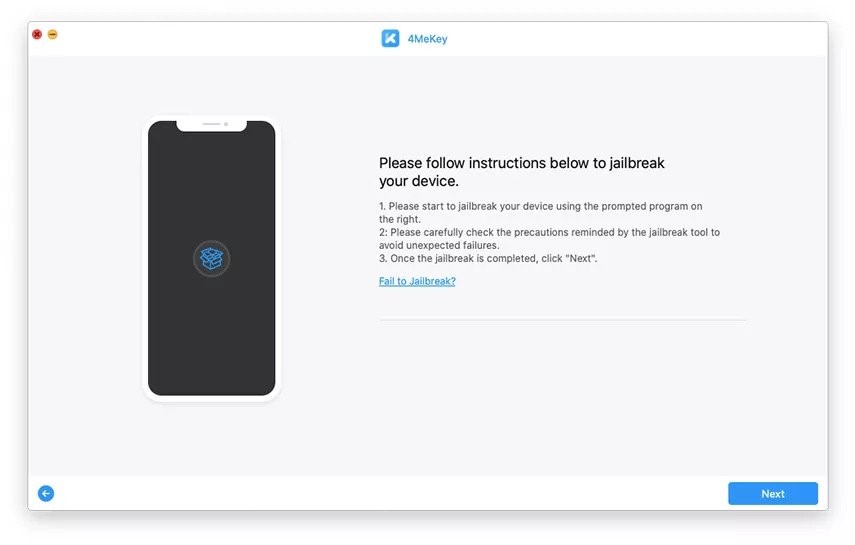
3. Remove iCloud activation lock
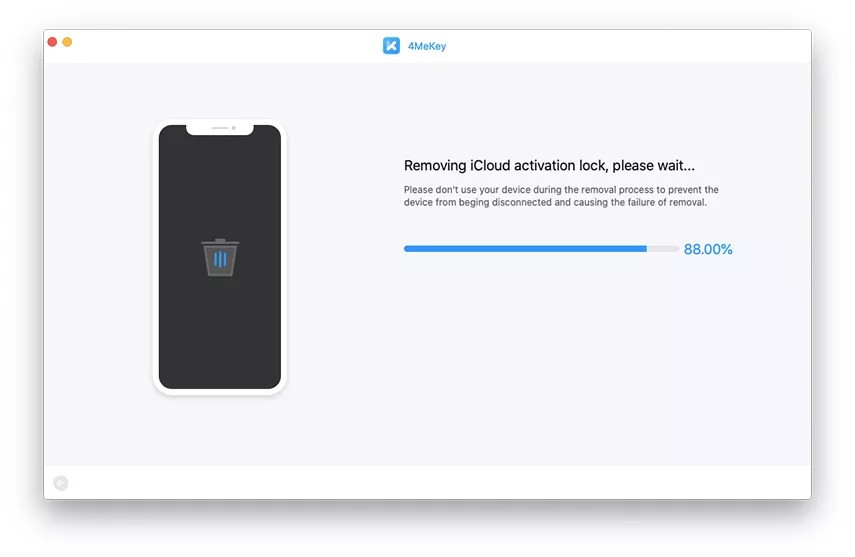
How to Unlock Activation Lock Using DNS?
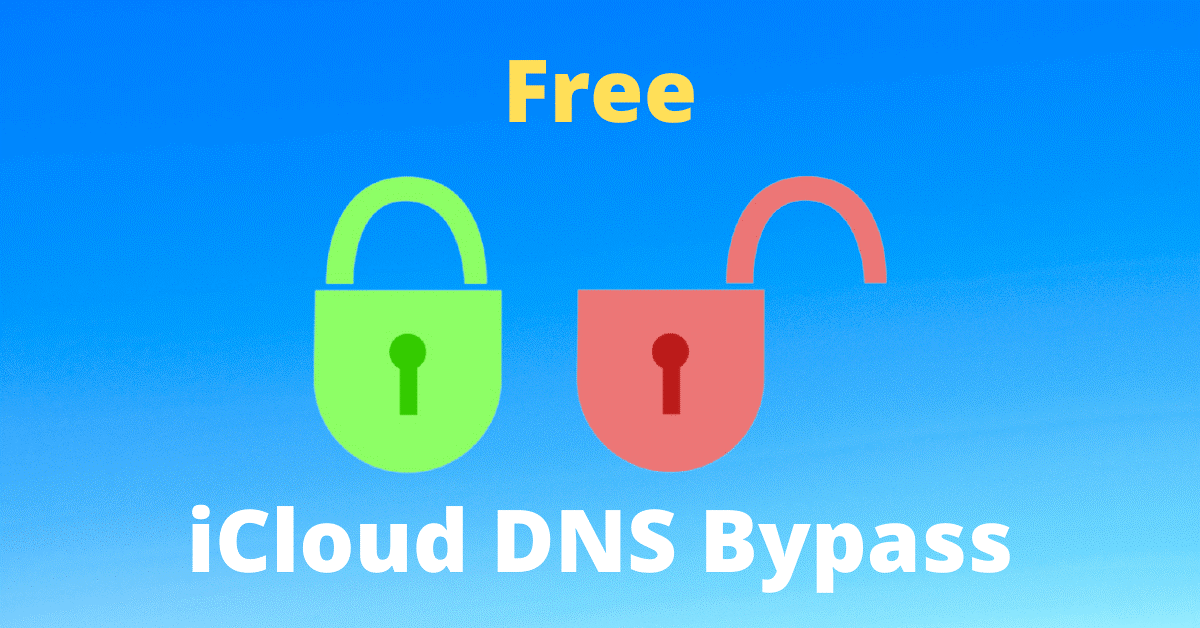
DNS can also be used for unlocking the activation lock, however, this method has some downsides. iCloud DNS bypass can be used when either you have accidentally forgotten the credentials of the activation lock or you do not know have any information about the previous owner. Apart from supporting all iOS versions, it offers many advanced features.
DNS stands for Domain Name System. As indicated by its name, it is a service that basically converts readable names into some numerical IP addresses and thus it diverts the activation path from Apple servers to DNS servers. This is a free service that is offering 99.99% uptime and a very secure connection. Additionally, it also offers local server availability.
However, the shadiness is that it is not an always effective solution for all devices. There is a high likelihood that it may not even work at all for some Apple devices. Furthermore, not all features of an iPhone device can be accessed.
First of all, you are needed to ensure that a sim card has been properly installed before opening the iCloud DNS bypass portal since it is very necessary. Steps for unlocking activation lock using DNS are given below.
1. Choose your language and country. After being directed to the WiFi settings page, you are needed to find the “i” symbol.
2. Now disconnect the data or WiFi network by simply going to the “connection settings” and clicking on the “forget this network”.
3. Now enter a DNS server IP address based on your geographical location for bypassing the activation lock. Below are the IP addresses which you can choose based on where you live.
USA: 104.154.51.7
Australia and Oceania: 35.189.47.23
Asia: 104.155.220.58
Europe: 104.155.28.90
South America: 35.199.88.219
Other continents: 78.100.17.60
4. Click the “back” option. Turn on WiFi or data network connection and select the right network from the given list. After entering the passcode, you can use the device any way you want.
How to Get Past Activation Lock With the Help of Apple?

One can also visit Apple Customer Care center for helping him to unlock/bypass the activation code. This method will work or not mainly depends on the discretion of an Apple employee. It is highly unlikely to get help using this approach as such information can be easily spoofed thanks to the technology. Because of this reason, Apple will not trust you easily.
It should be noted down that Apple can successfully remove the activation lock from any iOS device provided that you do have some legitimate proof of purchase. You should provide the original receipt with the time, serial number, date, and purchaser’s name.
Apart from that, you are also supposed to provide something proving to you as the new owner. For this purchase, reveal some sort of documentation, iMessage or any email received from the previous owner.
You can ask for help from Apple by using these methods.
1. Visit the nearby local Apple Store. You must contain the owned device, your proof of ownership, and the best smile.
2. You can also try calling the Apple Store and explaining the entire situation. You must remember that all of your iPhone data will be erased if somehow they are willing to help.
How Bypass iCloud Lock Via Getting Help from the Previous Owner?
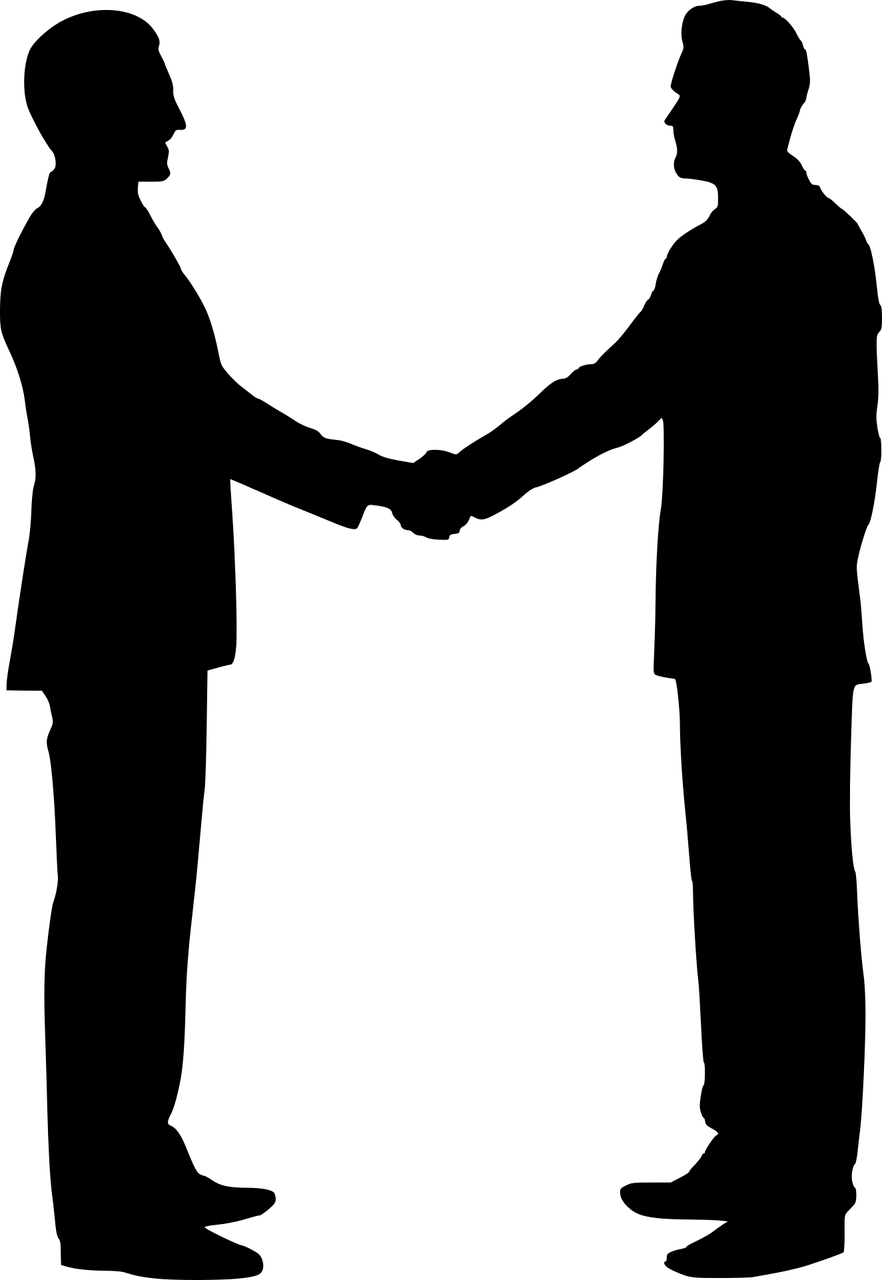
First of all, you are needed to ensure that you are purchasing a second-hand Apple device with a disabled activation lock. Most of the buyers simply ignore it while purchasing a second-hand device which is not right. If the device is locked, it means that it is currently useless. You should necessarily check whether the offered device is locked or not.
However, if you have ended up purchasing a second-hand Apple device with a disabled activation lock, do not worry because we are here to help you out. To tackle such a situation, first of all, you need to contact the previous owner. If he is nearby, visit him to ask to perform the following steps.
1. If he knows the password then things would be quite easier. Just ask him to enter the required credentials for removing the account from the device.
2. Ask the owner to reset your iPhone if the password is on. It can be done by going to Settings > General > Reset > Erase All Content and Setting. All of the previous content and settings will be erased permanently. Now you can set the device accordingly.
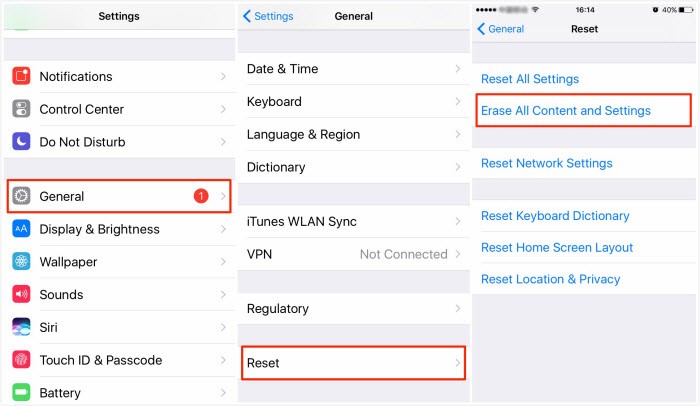
If the owner is not nearby, you can still ask the seller to remove the activation lock remotely. A seller is supposed to follow the below steps.
1. Visit http://icloud.com
2. Sign in by providing the required credentials.
3. Click “Find iPhone”.
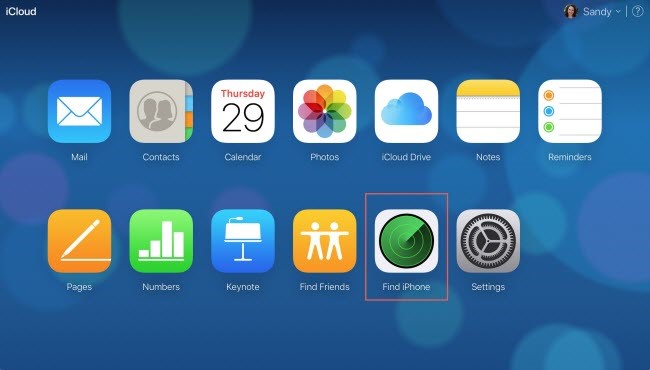
4. Click all devices and select the desired one which you want to remove. All important content can also be erased.
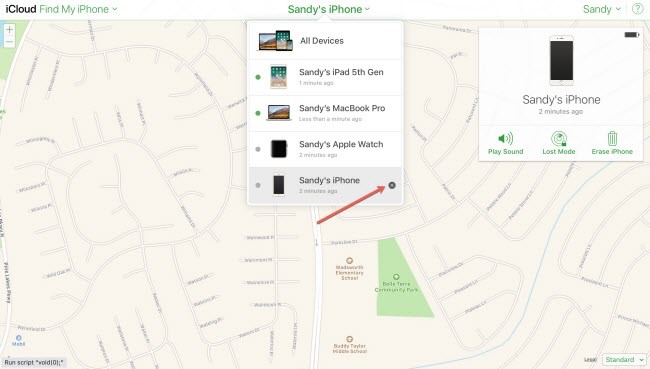
5. Click on “Remove” after deleting your device.
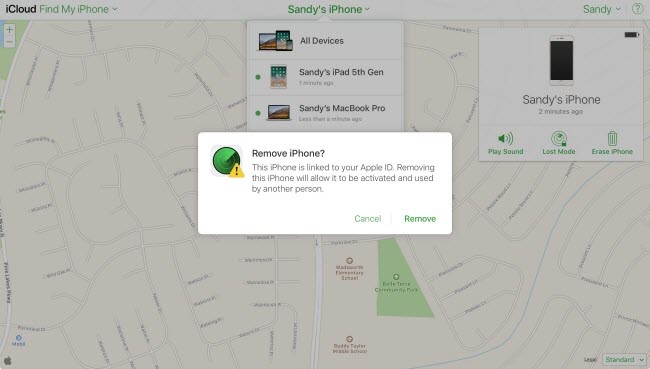
How to do Apple Watch/iPhone/iPad Activation Lock Bypass Via Online Unlocking Service?
If you are unable to bypass the activation code then still there are a number of online paid unlocking services that can be tried. By searching you would find plenty of options, however, we will suggest the “Apple iPhone Unlock” tool.
Using this online tool is also quite easy.
1. Enter the device details. It means that you either have to enter the serial number or IMEI.
2. Process your unlock and deliver the payment.
3. Your device is unlocked.
Which Method Will Be Better?
We have given a quick comparison in the below table highlighting all the key points of above mentioned methods.
| Methods | iOS Supported | Limitations | Favorable Cases |
| Using Tenorshare 4MeKey | iPhone 5S-iPhone X with iOS 12-14 | None | All situations |
| Using DNS | Does not work for latest iOS devices | Limits the features of iPhone | Good last resort options |
| Getting help from Apple | All versions | May not work when you have purchased Apple device from online sources or your do not have sufficient credentials | When you have purchased device from official Apple Store |
| Getting help from previous owner | All versions | The previous owner may not help | When he is willing to help |
| Using online activation services | All versions | Costly and comparatively unreliable | All situations |
Final Thoughts
In this article, we have answered the question of how to bypass the activation lock which many individuals pursue. We have summarized some very well-recognized methods that are being used for bypassing activation locks. According to our point of view, using Tenorshare 4MeKey would be the most logical approach since it is the easiest and fastest method.


Leave a Reply