MS Office 2019 32-bit and 64-bit free download for windows pc. Download untouched official ISO file of Microsoft Office 2019 Professional Plus with product key. Microsoft Office 2019 is the latest version of the Microsoft Office Suite available for business, enterprise, and home. Like previous versions, Microsoft Office 2019 comes with office favorites including Word, Excel, PowerPoint, Outlook, Project, Visio, Access, and Publisher.
The classic interface of Microsoft Office may resonate with its Office 2016 predecessor; however, this is an entirely new Office Suite, and it shows. Users gave feedback and Microsoft delivered. This has made this version of Microsoft Office the most advanced of its kind.
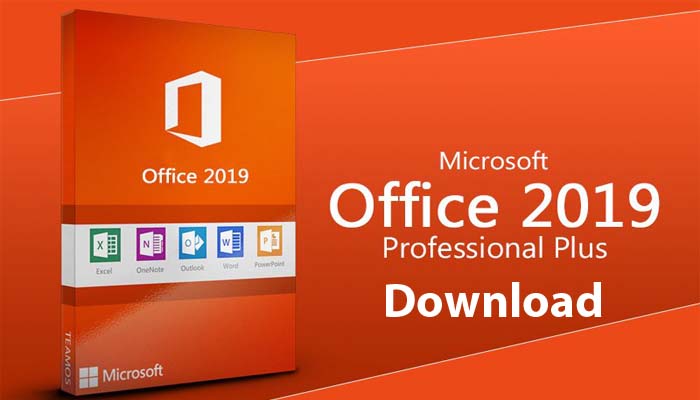
Key features of MS Office 2019
1. Advanced Excel Charts and Links
Excel for Microsoft Office 2019 has come well equipped with new pivot table options and 2D mapping options. Additionally, mapping charts have been added to chart types. What that means is that now values based on specific geographical regions within one’s data can be compared using these new charts.
Funnel charts are also a newly added favorite. With funnel charts, sales pipelines can be sorted to show different stages within the sales process, thus channeling a “funnel type” design.
Links have also gotten a makeover in Microsoft Office 2019. Users can now simply attach links to cloud-based files or websites, something never seen in previous versions of Microsoft Excel. It doesn’t stop there, however. Excel for Microsoft Office 2019 has also introduced more than five new functions: CONCAT, IFS, MAXIFS, MINIFS, SWITCH, and TEXTJOIN.
2. New Visuals to Enhance Document Publishing
Microsoft Office 2019 has come well equipped with new options for inserting graphics or visuals into documents. Office 2019 allows users to insert and manipulate 3D models with just a simple menu option.
What’s more, visuals have been upgraded to allow SVGs, or Scalable Vector Graphics, that do not lose quality when the user rotates or resizes the graphic. This is ideal for creating professional-looking results whether it be through a PowerPoint presentation or a Word document.
Morph, a way to transition between slides on PowerPoint creates seamless transitions from duplicated slides within seconds.
However, presentations aren’t the only feature receiving advanced visuals in 2019. In Excel, users can now save high-resolution image files of data model diagrams as part of its new Power Pivot feature.
3. New Options Added to the Equation
Adding advanced LaTeX syntax to Microsoft Word for Office 2019 has successfully upgraded equations from the formerly known standard syntax. Users can now convert mathematical equations that are typed using common keywords, for example like those used to show matrices, into professionally formatted equations. Unicode Math equations are also built into a professional format using this new recognition feature.
4. Help Gets More Interactive
Gone are the days of limited help for frustrated users using the Microsoft Office Suite.
Microsoft Office 2019 has strengthened its online help with more in-depth troubleshooting and step-by-step support. Microsoft Office 2019 has online support in the form of community help and now it is possible for users to quickly connect with agents by asking custom questions through an online support channel.
Microsoft Office 2019 additionally also allows co-authoring and shows live document editing for multiple users within a document.
Microsoft Office 2019 has gone a step further into breaking down regional barriers with new document translating capabilities. Word, Excel, and PowerPoint now allow for entire documents to be translated into more than 60 languages under the Microsoft Translator option.
5. Touch Enabled Devices, Rejoice!
Inking tools in Microsoft Office 2019 can be crafted to the user’s delight more than ever before. Pen width and color are easily changed and now eraser options allow for deletion of whole written words or bits of texts. Touch recognition within Office 2019 can also convert hand-written formulas and shapes into actual text or typographic math.
Technical Specifications:
| Title | MS Office 2019 free download |
| File Size | 3.3 GB |
| License | Trial |
| Requirements | Windows 10 8 7 |
| Author | Microsoft |


no product key
please need poduct key
hello this link is not working
Its working fine.
Hai, could you please provide office 2019 for activation
Thank you sir
Hi
I downloaded your free Office professional suite 2019 but it requires a product key. Can you assist?
hi
product key plz
How Can I activate MS Office 2019
use cmd activator for ms office 2019
Bro where is the download Option?
Click on “download here”
Hi, thanks for the download. Where can I find the product key?
product key please!
Hey, thanks
Does it really worked??
please i need the product key
hey where is the product key
where is product key
Where is the product key? Please inform me the location in the folder…
hai i like this download the ms office 2019 free download