WordPress has become synonymous with the term Content Management Systems (CMS). Powering over 35% of websites present on the internet, it’s a platform that has never seen decline or competition.
With more and more people now opting for WordPress, it generally means more digital competition.
As a WordPress website owner, what can you do to stand apart from the competition? Well, besides marketing activities, you can improve your website by keeping it optimized.
Now, optimization doesn’t mean that you take down the competition in one clean sweep. It just takes your website to a competitive level. If you do things right, you might just rank above them.
In this post, we’ll be discussing seven quick tips you can use to improve the performance of your website. These tips don’t require any particular knowledge of code and can be performed with just plugins.
Okay, so we’ve prolonged this introduction so much already. Now, let’s get started with seven ways you can optimize your WordPress site.
Limit the number of logins made on your site
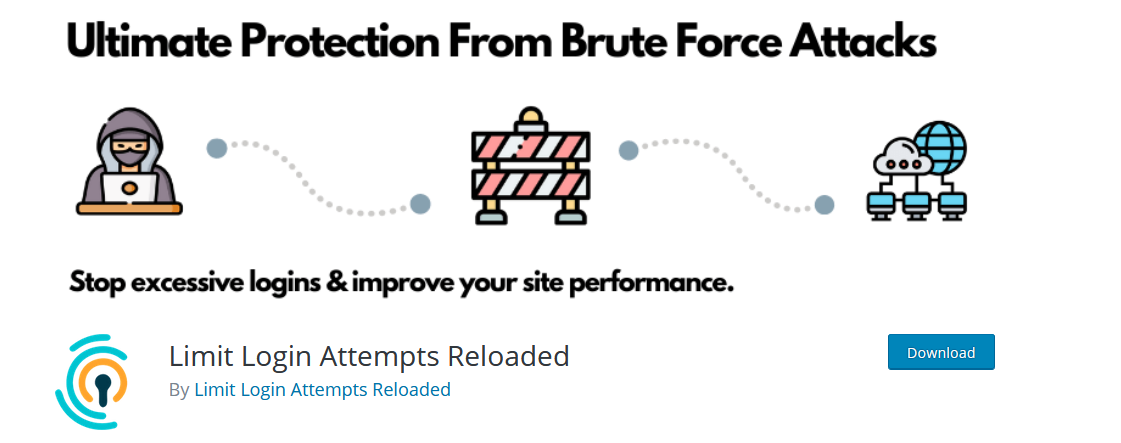
There is no doubting the popularity of WordPress as a platform. According to W3Techs, 64.4% of the websites surveyed use WordPress as their CMS of choice.
Because of its frequency of usage, and overall popularity, WordPress is also very vulnerable to hackers. On average, over 30,000 WordPress websites are being hacked on a daily basis. This presents a security vulnerability that you need to remedy as soon as possible.
Adding an extra layer of security for your website is one way to do that.
The main vulnerability of WordPress lies in its login screen. Anyone with access to the /wp-admin page of your website can login as many times as they want.
One of the easiest ways to circumvent these hacks is to use a plugin like Limit Login Attempts, and Login Lockdown, which prevents users from trying multiple login attempts.
Besides your security plugins (WordFence and Sucuri), you can use these login plugins to beef up your security even further. It will help prevent brute force attacks and other vulnerabilities on your site and allow you to work safely on WordPress.
Use Google Analytics (GA) to your advantage

GA is a must-have tool regardless of whether you’re running an online business or a blog. It’s a free-tool that provides you with a detailed map of your website’s performance.
What kind of people are visiting your site? Their demographics? Which country are they coming from? Which pages are they most visiting?
If you’re looking for detailed answers to these questions, and more, then GA is your best friend. It helps you make data driven decisions that improve the overall position of your website.
Select the right theme for your website
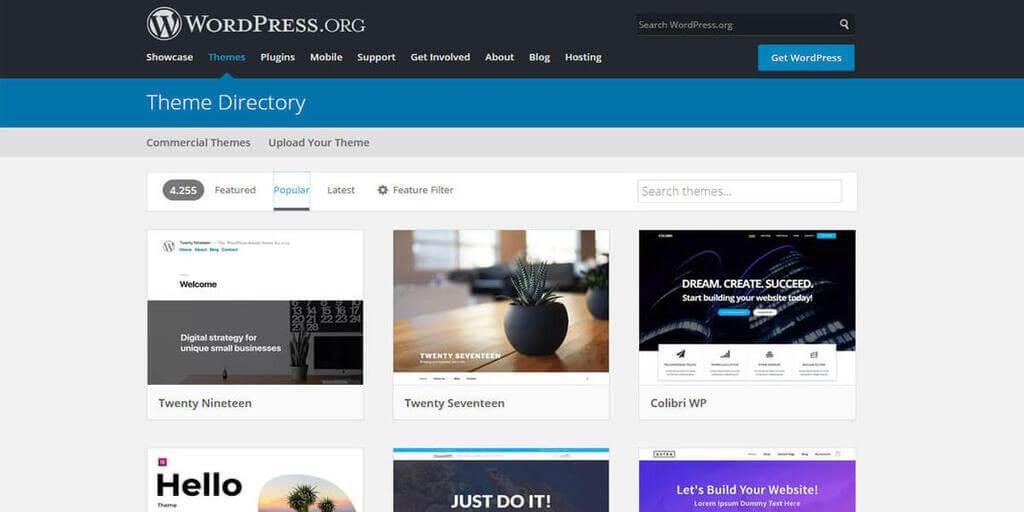
More often than not, we’ve seen WordPress newbies make two major mistakes when it comes to themes.
The first one is selecting a theme because they were recommended by someone. The second one is not paying attention to the type of theme they’re going to be using for their store.
Choosing a WordPress theme is one of the most essential aspects of the set-up process.
You see, every business is unique, and has its own offerings and branding strategy. As such, a generic, or recommended themes are not going to cut it. You need to be careful about which theme you’re going to select.
In short, you need to check its design, functionality, and compatibility.
Besides the ones we’ve already mentioned, there are plenty of considerations you need to take into account before selecting a WordPress theme. To give you a run-down, here’s what you should be doing instead of rushing into installing a theme:
- Check if the theme is SEO friendly
- Check its responsiveness on mobile phones, and other devices
- Ensure that it’s not heavy, and doesn’t take too much server resources
- Compare its compatibility across various browsers
- Check if the theme is professional
- If it’s not a free theme, check if it’s a theme you can afford to subscribe
Take into account the last step in the checklist, WordPress comes in two different flavors: free and paid. How you design your website ultimately boils down to your creativity.
The only benefit you gain from paid themes is that they provide you value-added options like Page Builders, Google Analytics, and Facebook Pixel integration.
Keep your databases backed up
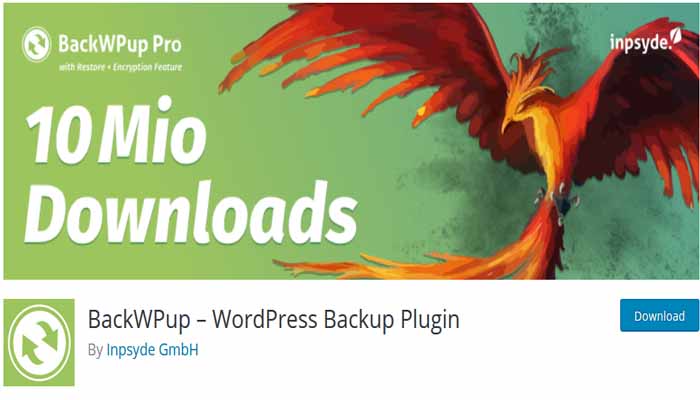
Better safe than sorry, that’s the entire premise of database backups.
If you’ve been running your WordPress site for a long time now, a lot of data and information might have accumulated on the website. While the going is good for now, there is always the off chance that your site might crash, get hacked, or something goes wrong.
In such a situation, what’s the best option you have?
To avoid such situations, make it a habit to keep your website backed up. Depending on the dynamism of your content, you can perform a daily, weekly, or monthly backup. Whatever you choose, make sure you follow that backup schedule.
Now, you can either back your WordPress manually by downloading your files from the cPanel, or use a plugin like BackWPUp to back up your site.
When you have the backup in place, and something goes wrong with your website, you can restore that backup with ease.
Simplify your SSL installation
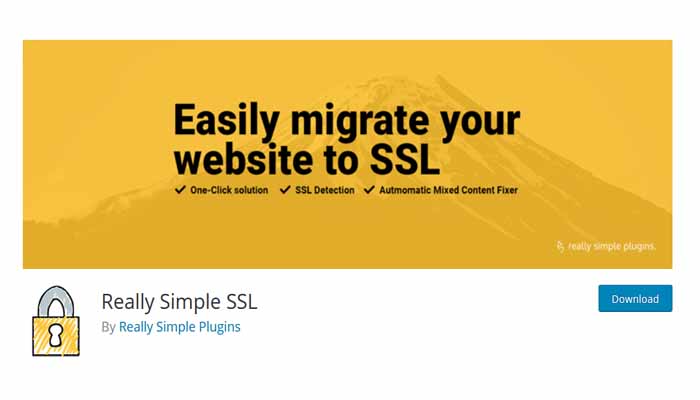
A Secure Sockets Layer (SSL) certificate is one of the most essential aspects of your website. Essentially a certificate guaranteeing that your site is secure, SSL’s also hold tremendous SEO value.
But here’s the thing: not many people know how to integrate an SSL on their website. If you’re one of those people, then fear not since you can use a plugin like Really Simple SSL. It’s a handy WordPress plugin built to handle SSL integration.
Make your website navigation-friendly
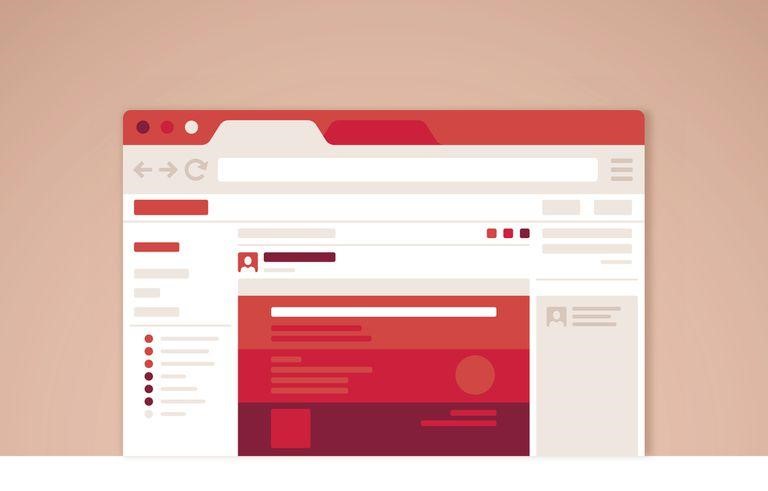
Even though we’re writing this in 2021, there are websites out on the internet that leave you scratching your head on where to go. Their navigation is poor, and makes visitors leave in seconds upon arrival.
Similar to themes, site navigation is a concept that’s often overlooked. Difficult site navigation can have negative effects on your user base as well as your overall ranking in search engines.
Good site navigation has the opposite impact. It improves your website bounce rates, provides a stellar user experience, and gives a boost to your website’s SEO.
If you’re looking to improve your site’s navigation, here are some basic things you can do:
- Use simple titles. Don’t prolong the H1 tags on your site just because they make you look trendy.
- Add clear categories, sub-categories, and tags.
- If you’re running an eCommerce store, make sure to organize products according to the brand name.
- Utilize easy, clickable elements on your site.
- Improve your header navigation, making it easy to move from one part of the site to another.
Among other things, these will help improve your website processes dramatically.
Use an SEO plugin

One of the most essential aspects of optimizing your WordPress website is to optimize it for search engines.
It’s critical for online businesses to invest in SEO. On WordPress, it’s relatively easy to optimize your website. With a plugin like Yoast SEO and Rank Math, you can improve your website’s SEO with ease.
The primary benefit of having these plugins is that they provide you a detailed analysis of SEO improvements you need to make on your website.
On top of that, it also provides you suggestions that you can use to improve the ranking of your website on search engines.
Conclusion
In this post, we gave you seven quick tips you can use to take your WordPress website to the next level.
Even if you’re just a humble beginner, you can try out these tips to improve your website. So, what are you waiting for? Start implementing these tips today!


Leave a Reply