IBM Lotus Notes (now HCL Notes) is a popular email client used by organizations for business communication. However, in present times, most businesses have switched to Microsoft Outlook for benefits like advanced email management, extensive community support, etc. If you want to move from IBM Lotus Notes to MS Outlook, then to transfer your existing mailbox data to the latter, you would need an NSF to PST converter software. This is where Stellar Converter for NSF comes in.
Review
Stellar Converter for NSF is advanced but user-friendly software that can convert your NSF file into a PST file that you can easily import in Outlook. The software supports Notes 10.0.1, 9.0.1, 9.0, 8.5, 8.0.2, 7.0, 6.5, and 6.0 and creates PST files that can be used in all Outlook versions starting from 2003 up to 2019.
NSF to PST conversion with the software is a straightforward process. You need to follow these steps:
1. Run the software, click Browse and select the NSF file you want to convert.
2. In Select NSF file window, click Convert to begin the conversion process.
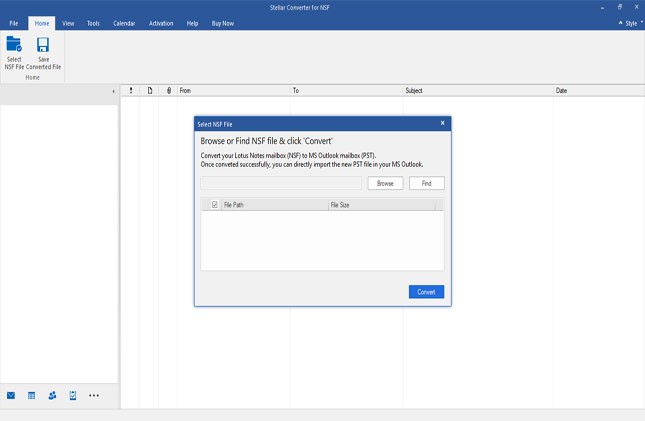
After the conversion is over, you can see all converted mail items in a tree view in the left pane. You can preview these items and deselect those you don’t need.
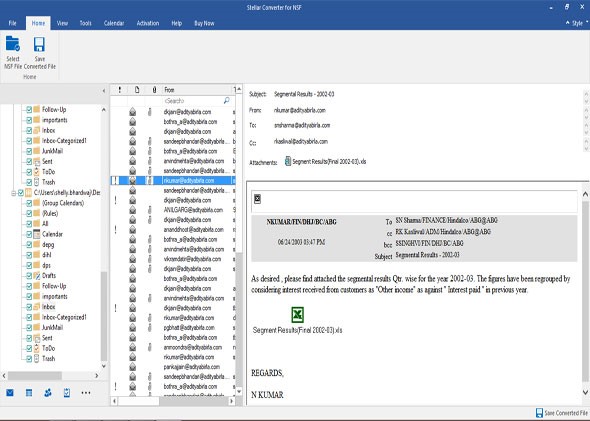
3. Click Save Converted File under the Home tab. This will open the Save As window.
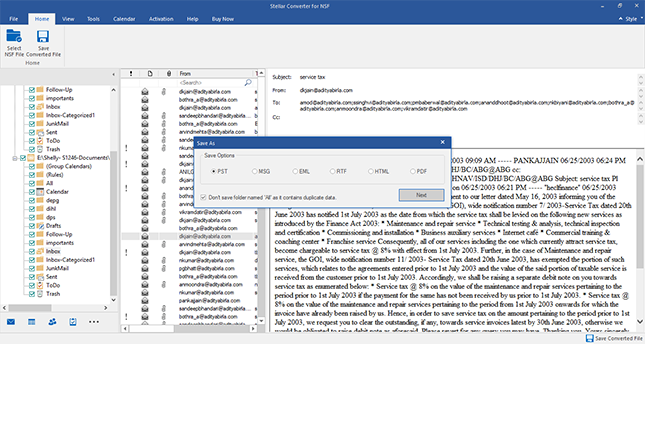
4. Select PST and click Next.
5. Click Browse to specify the location where you want to save the PST file. You can also click Apply Filter at the bottom to omit certain emails in the PST file.
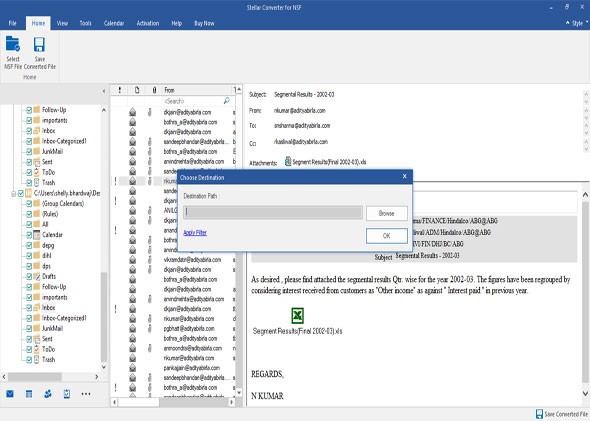
6. Click OK to save the converted file at the specified location.
The software, in our testing, performed well and ticked all the boxes. It was able to convert our NSF file fairly fast and didn’t make the system freeze or anything while doing its job. We were also impressed by some simple but incredibly useful features that the software offers. For instance, it provides a Find option that can find the NSF file on your system for you in case you don’t know the exact location of the file. We also used the filter options that allowed us to remove clutter from the NSF file. We removed unimportant emails sent by certain accounts and also skipped emails sent before the year 2019 (as we didn’t need them anymore) before saving the PST file.
Key Features
The following are some of the prominent features of Stellar Converter for NSF:
- Comprehensive support: The software supports Lotus 10.0.1, 9.0.1, 9.0, 8.5, 8.0.2, 7.0, 6.5 and 6.0. It also supports Outlook versions 2019, 2016, 2013, 2010, 2007, and 2003.
- Selective conversion: The software allows you to perform selective conversion. After scanning your NSF file, it shares a preview of the contents, so you can deselect the items you don’t want to keep in the converted file.
- Advanced filters: If you have a large NSF file, you can use the software’s filter options to export selective data based on a particular date range or certain email addresses.
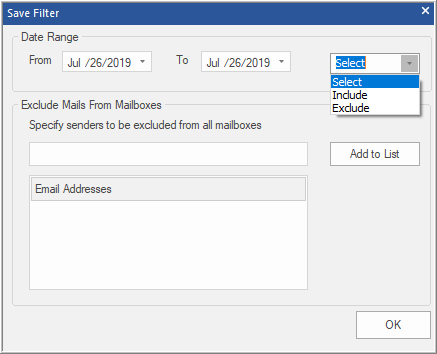
- Intuitive interface: The user interface of the software is intuitive and easy to get used to. You don’t have to search hard for a particular feature or tool you need.
- Free conversion (limited): You can use the software to convert up to 10 NSF items per folder into PST for free. This gives you an excellent hands-on experience with the product before you decide to purchase its license key for full access.
Apart from these features, some other features really stand out in the software. However, they are available only in Stellar Converter for NSF- Technician:
- Batch file support: You can convert multiple NSF files into PST files in a single go.
- Additional file formats for converted data: Apart from PST, you can also save the mailbox data in RTF, EML, HTML, PDF, and MSG.
- Direct migration to Outlook & Office 365: You can directly transfer your NSF data to an Outlook & Office 365 account.
- PST Splitting: You can easily split the converted PST file into smaller files by “Size” or “Date”.
Pros
- User-friendly interface
- Supports a wide array of Lotus Notes versions and MS Outlook versions
- Converts multiple NSF files in a single process
- Advanced filtering options for more accuracy in converted data
- Free preview of mailbox items
- Directly export NSF data to an Office 365 account
Cons
- Advanced features such as batch file support and additional export feature only available in Technician version
System Requirements
- Operating System: Windows 10, 8.1, 8, 7, and Vista
- RAM: 4 GB (minimum)
- Hard Disk: 250 MB of free space
- MS Outlook and Lotus Notes pre-installed on the system
Verdict
Stellar Converter for NSF is, without a doubt, a great product that does its job perfectly without any hitches. You don’t have to be an advanced computer user to use the product, and it offers ample options to perform the selective conversion. That said, with the kind of advanced features that are available in the technician edition of the software, we believe it’s best to invest in this version rather than the basic version as that will provide you more value for your money.


Leave a Reply